I have a very strange problem that occurred once we upgraded to 2022.2. Have been going back and forth with support for 2 weeks with no progress yet, so maybe somebody else has ran into this or has an idea of what to do (that doesn’t involve completely rebuilding my app servers from scratch).
We have two app servers - one of them we use to run our Epicor app servers that the users to connect to, the other one runs the task agents. Have the same set of app servers set up on each (i.e. production, test, pilot, etc.). When going into the application server configuration, everything is greyed out, and when I try to refresh I get an error.
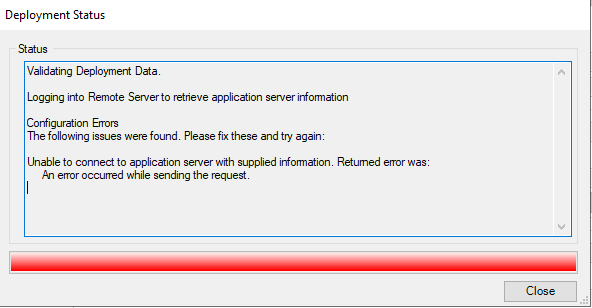
I have a couple of lesser-used app servers that I haven’t even tried to re-register/redeploy since the upgrade, and I am unable to even register those ones (similar error).
I’ve already tried uninstalling/reinstalling the admin console, rebooting, etc. Why is this happening?