We’ve been having an ongoing investigation into why orders sometimes seem to slip through the cracks and stay there until an irate customer calls looking for their order. One of our stupidest reasons is that an order will be marked Ship Complete (to save on shipping costs) but one line will show negative on-hand available. Typically, these are parts that we don’t inventory because they are vendor managed bins like fasteners. We have found numerous instances where we didn’t ship thousands of dollars worth of parts because we showed 0 screws available for one line (even though they really are available). Does anyone have any advice for how to deal with these vendor managed bins for insignificant cost items? I mean, besides the obvious answer of make a team and cycle count all the negative items and do a BOM audit and fix any discrepancies? We just have never been at that level of precision with fasteners and similar inexpensive hardware.
If you aren’t going to count them, then setting the parts to non-qty bearing is usually what we did in that situation.
Thank you for that. It makes sense… However, I just ran a test in our Test environment and the line with the screws that I marked non-qty-bearing don’t show up at all on Fulfillment Workbench… just the other line that is quantity bearing. Is that how you’d expect it to work?
Are you using Supplier managed inventory bin functionality in Epicor or just calling the Bin’s supplier owned?
When the supplier is managing the level of inventory, are you paying for everything onsite, or only what you use?
Just calling it supplier owned. We own it all. They just come on site and refill the bins and then bill us.
Ah, shoot. We weren’t using fulfillment workbench when we did that, so we wouldn’t have noticed any of those idiosyncrasies.
We have this exact same issue. Did anyone find a workaround for this?
Non-Stock parts will not show up in fulfillment workbench in earlier versions of 2021 and 2022. That functionality was broken. It should be fixed in later versions of 2022 but I would check your version.
One thing I will say - the parts DO show up on Fulfillment. The orders just don’t say they are 100% ready to fulfill (and our parts packers look for 100% ready orders). My advice to our team was to drop the filter down to about 75% instead of 100 like once or twice a day and just see what’s there… skim through the list and see if 1 line item is holding up shipment and then assess it. If it’s a nut or bolt or other fastener, question it. If it’s a “regular” part, then maybe you ignore it. I haven’t solved the problem yet but I have some working ideas.
Good Afternoon All from Ireland… I have an issue with the Fulfillment Workbench also, and i do hope someone can help…
Currently, the System has a “Count of Open Orders” of 253…
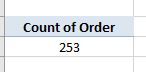
When I open the workbench and ask it to return all rows (without any dates selected)
I am only getting 99.
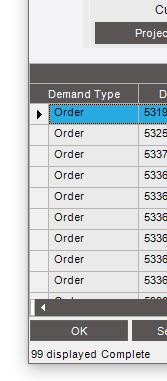
Am I missing something here?
Fulfillment Workbench will only show releases that are “Ready to Fulfill” - in other words that checkbox should be checked on your releases. Can you confirm that all your releases are checked Ready to Fulfill?
Also, do you happen to be Multi-site? Fulfillment will limit your results to only the orders ready to fulfill in the site you’re currently logged into.
Thank you for getting back to me - So is there a way to see “everything” or am I limited to only orders from just me?
The reason for the question is that I am trying to plan out work that covers 3 different users…
Would it be possible to know what the BAQ that drives it is called?
It should show all orders. I’m not sure what the BAQ looks like but it must start with OrderRel records that are open and “ReadyToFulfill”.
Thank you…
