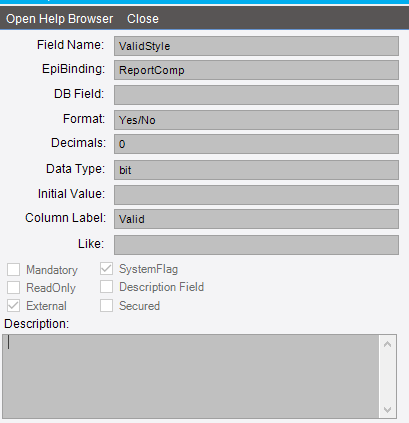shobdy
March 17, 2023, 2:39pm
1
Hello,
I am working on moving from on premise to cloud and I have found that if you install the report styles through solution workbench to the cloud, the valid checkbox is not checked for any of them.
I have multiple companies and multiple report styles so doing this manually is going to take forever.
Is there a better way to get them all checked valid?
Any help is appreciated!
klincecum
March 17, 2023, 5:55pm
2
Probably do an updateable BAQ and possibly a dashboard.
shobdy
March 17, 2023, 8:23pm
3
I can do that but not sure what table/field controls that?
I look at field help and this is all it says
Any ideas?
klincecum
March 17, 2023, 8:33pm
4
Run a BAQ on report styles and let me know what the
CompanyList field looks like.
klincecum
March 17, 2023, 8:35pm
5
Should have your company id in there, and if multiple, tilde separated:
ABC1234 or ABC1234~CBA4321
1 Like
shobdy
March 20, 2023, 8:54pm
6
Now that you point that out, I can see it.
The Table.Field: Ice.ReportStyle.CompanyList does show the current valid Companies separated by the Tilde (~).
Now that I found that, how do I set the default per company?
klincecum
March 20, 2023, 9:10pm
7
Not sure. Did populating that field now show the report styles as valid?
shobdy
March 20, 2023, 9:45pm
9
I do see that table (Ice.ReportDefaultStyle) in my on premise database but it doesn’t seem to show in the BAQ as a table, that I see.
Can you see it in a BAQ?
No, it’s not listed in the BAQ editor.
There is an endpoint in the REST API that looks like it could be used.
{apiBaseUrl}/{currentCompany}/Ice.BO.ReportSvc/ReportComps
Data Payload
{
"ReportID": "string",
"StyleNum": 0,
"Company": "string",
"ValidStyle": true,
"IsDefault": true,
"CompanyName": "string",
"SysRowID": "00000000-0000-0000-0000-000000000000",
"RowMod": "string"
}
2 Likes