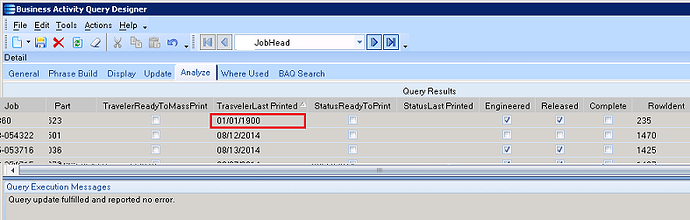Is there anyway to reset the “job last printed” date in Epicor after a change to a job is made? We send out a report for our schedulers that lists all jobs that haven’t been printed BUT if someone makes a change to a job, they have no way of knowing that the edited job needs to be re-printed. We “thought” Epicor resets the “LastPrintedDate” when a change occurs but it appears it does not. Does anyone know of a way to “force” the LastPrintedDate back to NULL when a change occurs?
It’s been a while since I used ABL but…
I seem to remember that resetting dates to NULL as being kind of a pain in V8/E9.
I remember in some cases, instead of A NULL
I just set as odd date as an identifier.
e.g. a quick UBAQ, maybe something like 1/1/1900 would work in your case?
Bruce, I actually was just hoping Epicor would do something like that AUTOMATICALLY. I mean, if a job gets changed, what is the trigger to reprint it again if it doesn’t get printed the moment the change is made. We have people that make changes to jobs and we have people that have to print them after the change.
![]()
I’m guessing it will be a custom BPM
to set TravelerReadyToMassPrint = True?
I was just playing with the updateable BAQ to see if it worked…
seems to but I only fooled around with it for a couple minutes.
Assuming it does work, TBD what conditions to trigger the BPM.