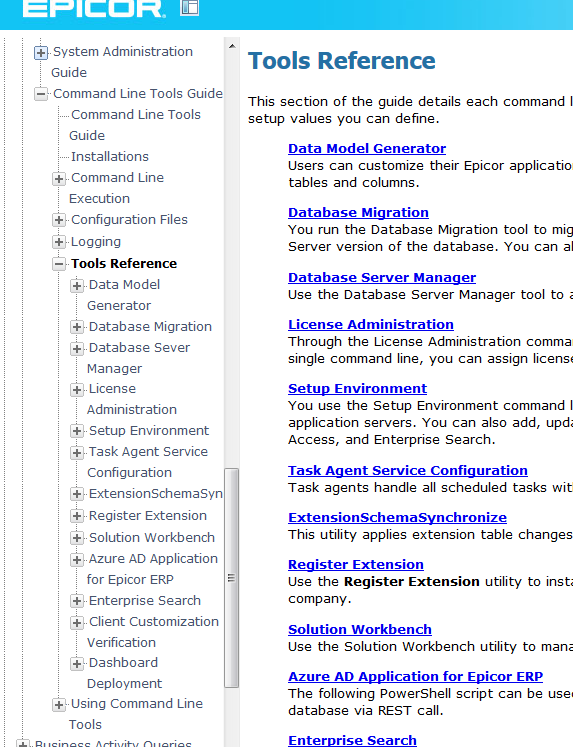If you have not spent anytime in the command line tools section of the help, spend 15 minutes to review it… We continue to add a bunch of scripting abilities every release for routine pain points - especially migration oriented
2 posts were split to a new topic: How to use Command Line for Data Model Regeneration
@aidacra was nice enough to put together a pretty awesome how-to regarding command line data model regen. Thanks Nathan!
I believe it is touched on in the System Admin manual as well. It also mentions about adding tables to the schema, which is something I have not even considered, I’ve always worked within the boundaries of what’s there.
We need that functionality for Partners to add tables as a part of their efforts. Even our own CSF teams needs to add new tables so the need is there though usually geared to higher level integration’s.
How do upgrades cope with such tables?
Migration does not touch custom tables.
The inclusion of the custom tables into the data model is optional. The data model regen walks thru all tables in a db schema. There is a schema to include - Ice, Erp - and an exclude for tables -
<!–Comma delimited list of additional schemas to include. By default only standard schemas are included.–>
<SchemasToInclude/>
<!–Comma delimited list of tables to exclude from the data model.–> <TablesToExclude>
Ice.SysSequence,Ice.DBMigrationLog
</TablesToExclude>
Was something improved under the cover? Our 10.2.300.18 test environment regenerated in 3 minutes! Or it could be the new hardware we migrated our testing environment onto last year…