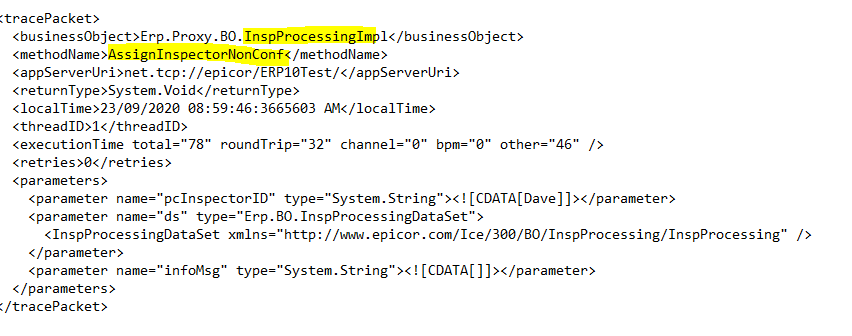I want to have the PO quantity for an item default into the Passed Qty in the PO Receipts section of the Inspection Processing form. I tried setting that field to be the same as the Quantity field with a BPM, but it doesn’t work. Any ideas as to how I can do this?
What did your BPM look like?
I originally created a BPM using InspectReceipt to set both the Inspector and Passed Qty. I did a trace and realized that I needed to use the AssignInspectorReceipt method. Now it will fill in the quantity but it won’t let me save it. I’m trying to save our Inspector some time since 95% of the time, we have the same inspector and our receipts pass inspection. Any ideas? Should I do this with code instead?
I guess if it were me I’d default in an inspector as well as your quantities and let the user change it 5% of the time rather than 95%, especially if that’s the only thing preventing this from working the way you want.
Yes, that’s what I’m trying to do. Unfortunately, it’s getting hung up on the quantities.
Can you post what you have in your bpm so I can try to help fix?
I deleted everything and was starting from scratch today. The first one i’m working on is defaulting in the inspector. I ran a trace, but still can’t manage to get the right method. I’ve tried GetRows, but that pops up when I’m doing the search through the binoculars. GetList is the next method in the trace, but it’s not an option in InspectionProcessing. Assign Inspector Receipt doesn’t work because that’s after you assign the Inspector. If I could get the correct method, I’m sure it would work. All I’ve done so far is show a message and then set the field to the inspector I want, but no go.
Could you share what method worked out for you? I am hoping to find the last method that is invoked, so I could display warning message based on certain criteria.
if you want you can use the AssingInspecterNonConf, however this screen is mostly calling data from different tables and display them on view fields, so if you know what you are looking for, then you can use this method as trigger to capture values from the view and apply your logic on custmisation, just bear in mind that Epicor basic script will do its job when hitting save button.