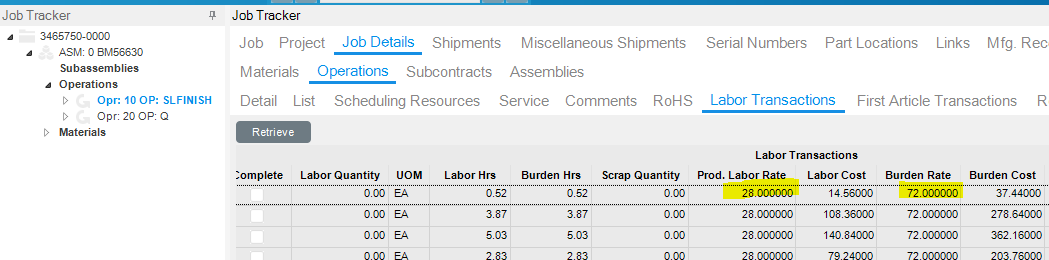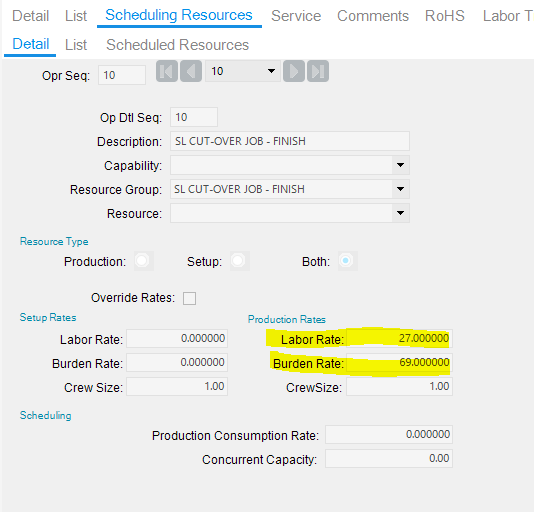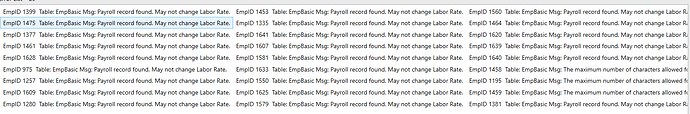We are updating our job costing rates for labor and OH. I have changed them on the Resource Group and Employee tab. Did I miss anywhere? Thank you!
You may want to look at any open jobs that these would affect. The rates won’t be changed in open existing jobs just because you changed the rates in the Resource Group. The Resource Group will only affect new jobs being created. The Employee tab will affect actual rates from this point forward as an employee clocks into a job but won’t change the historical rate, even if the job is open.
Thank you for pointing out the open jobs. Is there a way to mass update the costing on open jobs? DMT tool?
I am a little confused on the open jobs. It appears that our job costing is accurate ($28/$72 are new rates) but the “Scheduling Resources” tab on the job shows the old rates. When I calculate our costing, the new rates were used. Maybe we don’t need to update then??
It will use the labor rates that were current when the operator clocked into the job, so if that person clocked in after the rate was changed, then it would use the new rate. That may be why your costing on the job is showing correctly. BUT, you will probably see a labor variance because the rate used to estimate is different than the actual rate. The rate used to estimate is the rate that is in the job vs. the actual rate at time of clock in. Does that make sense?
That makes sense, thank you. We are more concerned with the actual costing being accurate rather than the estimate at this time so that is good to know. Thanks!
You may want to note that if there isn’t a rate for the employee, the system will look at the rate from the resource on the job, in this case the wrong rate. The resource rate does play a part in job costing when none exists on the employee record.
Epicor will use the rate on the Resource group/Resource regardless of what is actually on the job at the time the job was created. Always consider those timing issues when updating those costs.
Is there a way to force a recalculation of the rates after the resource labor rate changes, so that we don’t have to delete the labor entries and re-enter them to get the new rates to apply?
Hi Nate,
I guess I’m not quite understanding your question. When you change the labor rate on the employee, that rate is used on any job the employee clocks into at that point as the Actual Rate. Any jobs the employee clocked into before the rate was changed will have an Actual Rate with the old labor rate. As far as I know, there isn’t a way to force the labor rates to change for the previous data.
If you are using Standard Costing, you would have to cost roll the part to see a change of estimated labor rate after the rate has been changed on the resource. I’m not sure if it would change the estimated rate on any open jobs. It might be a “timing” thing and I’ve been “caught” by those before ![]()