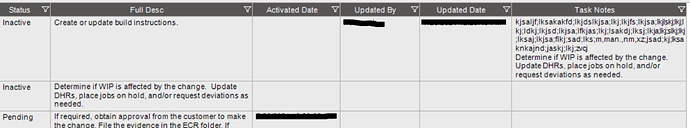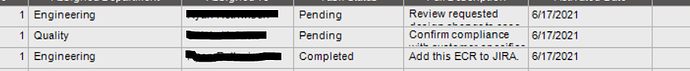Recently I learned that you can have ultragrid rows expand to fit multiple rows similar to an excel document but when I tried to apply this to dashboard grids it didn’t work the same.
Here is an example of it working on a grid added to a form
And here is what the dashboard looks like when the same thing is applied
For whatever reason when it’s a dashboard grid it allows the cells to have multiple rows but the rows of the grid themselves will not expand to fit like the grid in the customization. Is it possible to get dashboard rows to expand to multiple lines?