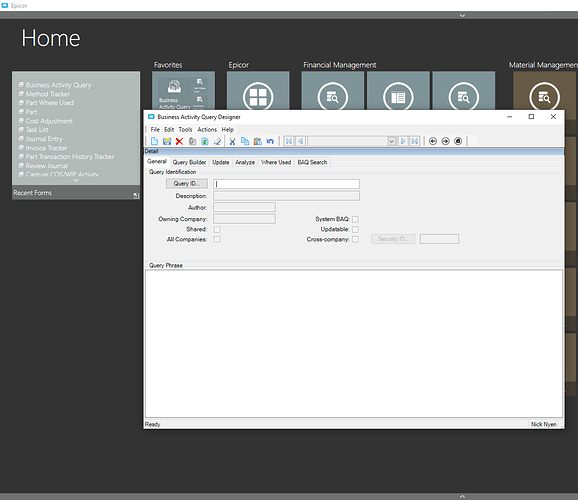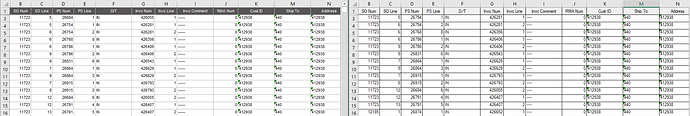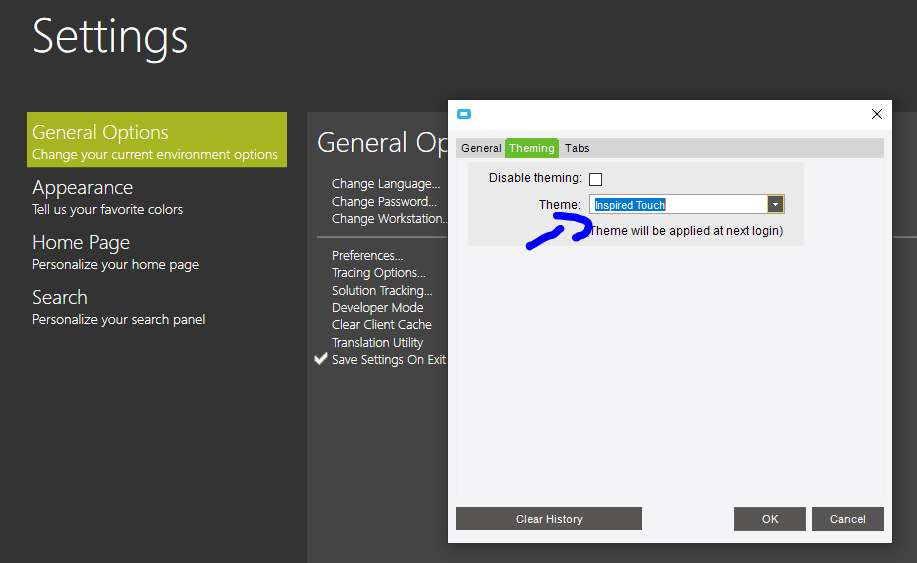Hey everyone,
This is my first post to EpiUsers, so I hope that I have tagged this appropriately. I became an Epicor user about 3 months ago, and each time I opened a new application within Epicor, I was prompted to try the Kinetic display version of that program. I got sick of hitting snooze each time, so I went into my preferences and changed my “Default Form Type - Form to Use” to Classic. This was successful at getting rid of those dialogue choices each time I opened the window, but it also changed the appearance of each window to Classic. Now I cannot change back to whatever the “default” setting was when Epicor was first installed. This problem does not affect the functionality of Epicor, but it has created some formatting issues that I hope are illustrated in the second photo. The second photo contains results from a BAQ that were copied to Excel. The left side shows the formatting as it comes out of the system by one of my peers that did not change their preferences, and the right side shows formatting as it comes out of the system for me. I am hoping to be able to fix this so I do not have to copy formatting from previous files, but nobody else in my office has gone through this problem before. I have tried switching the “Default Form Type” back to “User Choice,” but this did not change anything for me. Any help would be much appreciated!
@prash172 thank you so much for taking the time to reply. Disable theming must have been checked when I initially switched to Classic view, so once I unchecked that and relaunched Epicor, it fixed it. Thanks for your help!