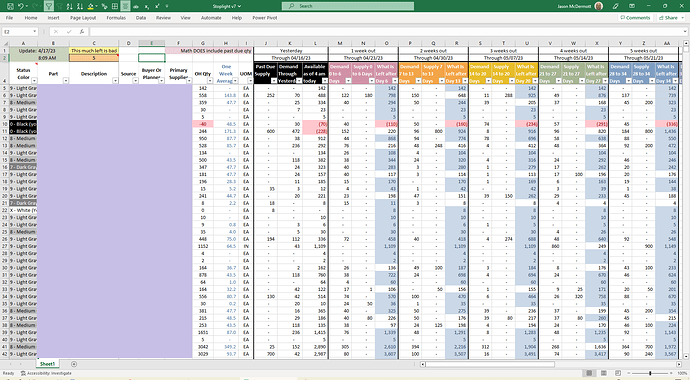Personally if I were a buyer, I would never use PO suggestions of any kind.
I’m not saying no one should, I’m just in the same boat as @hackaphreaka. It’s a never-ending battle trying to get a million settings right.
We developed a BAQ/dashboard/Excel sheet that summarizes millions of PartDtl rows into a single report. I love this thing.
I’ve revised it since this, but it looks like this:
Edit: Here it is today (well, Monday):
They asked me to add a column for average weekly usage and then turn cells blue if we have more than X times that on hand at any given time.
We apparently always have too much inventory… Thanks, covid.