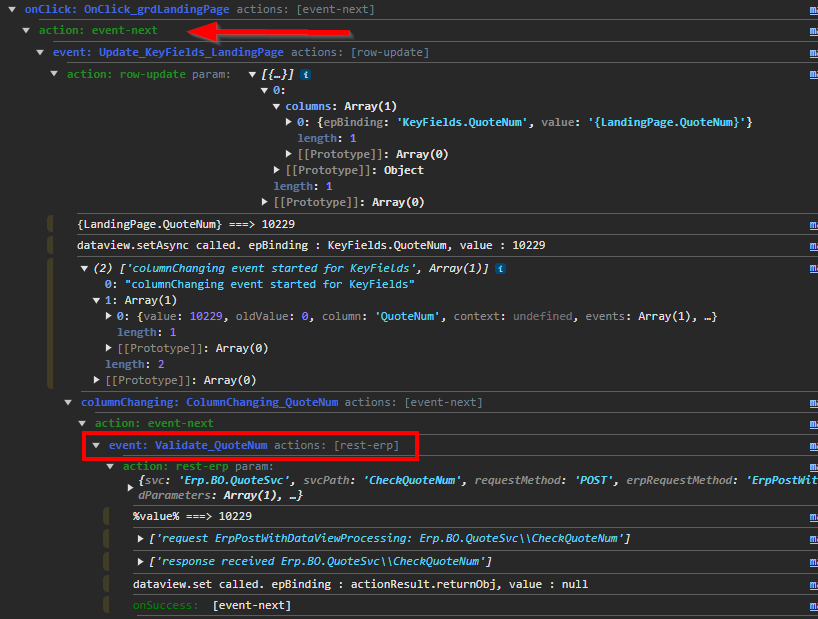I mean, you typed a PartNum in, sure, but you’re basically sending it into the void without a binding.
I have used partlistview as the binding with the same results
As seen in Jordie’s screenshot, you would have the binding set as Table.Variable name. You can then hard code something in the value field (not the expression) if your want to test that first.
You should also explore Dev Tools to see if your context variables are being passed correctly.
This shows the Dev Tools bit: Passing values to app-open tile - Experts’ Corner - Epicor User Help Forum (epiusers.help)
Dev tools? We are on-prem not running the browser version.
Some light reading, lol.
Still applies.
You can turn it on for the internal EO Browser as well.
I would do it in chrome or edge though if you have that option.
For sure. It will make your life A LOT easier. EO is garbage.
But yeah, this applies to SaaS and On-Prem.
ok, Why oh why did they go away from Progress… I miss it dearly. I knew what TH I was doing but now… :handslap:
Ohhh. Oh nooo, lol. Progress ![]()
I was able to mostly get this working to open the opportunity/quote entry page from a dashboard, but I get an error from the CheckQuoteNum service. The method parameters in the rest-erp event are below, I can’t seem to find/figure out how to pass my quotenum from the dashboard into this field when opening from the dashboard and ignore when I’m opening directly from the opportunity/quote landing page. Can anyone help me find how this call is getting %value% set?
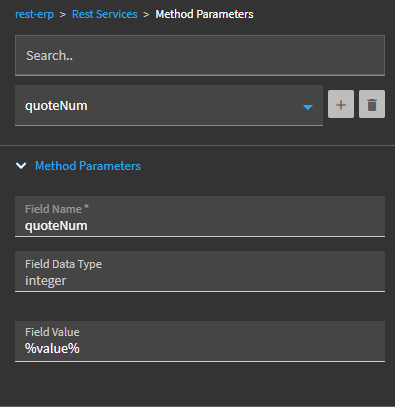
This is a variable you get to use when you have a column changing event.
It will be what the column is changed to. I wouldn’t recommend using that here. Assuming your dashboard grid is bound to a dataview named MyQuoteBAQData (or whatever), then you would use {MyQuoteBAQData.QuoteNum} to send the quote of the line that’s currently selected in your grid.
Use a condition widget to check the value of the field; if it’s empty, then you can assume it’s from the landing page.
For example:
%session.context.initalValueIn.ValueIn[0].QuoteNum% !== undefined
%session.context.initalValueIn.ValueIn[0].QuoteNum% would need to be modified to your specific case. I just made that one up as an example.
@hmwillett Here’s a more detailed picture of what I’m doing. The event on the dashboard to send the quotenum looks like it’s working correctly. On the opportunity/quote page I have this event to receive the quotenum.
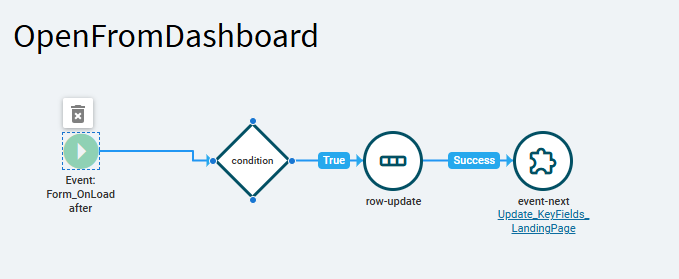
The condition has the horribly ugly string context && context.initialValueIn && context.initialValueIn.ValueIn which seems to be working correctly in that it fires when I load from the dashboard and not when I’m using the Quote landing page.
I’m trying to mimic/hijack this sequence of events starting at the arrow, but I’m getting an error with the event in the red box.
I have my row update setting LandingPage.QuoteNum to "%session.context.initialValueIn.ValueIn.QuoteNum%" and then I call the Update_KeyFields_LandingPage event which sets KeyFields.QuoteNum to Landingpage.QuoteNum.
From the bit about the %value% being from a row change event I expected the KeyFields.QuoteNum to flow into the CheckQuoteNum call, but I get this error. (the summary tab is blank)
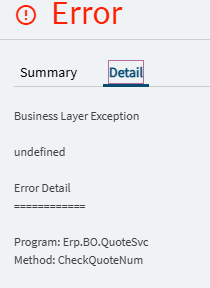
After I click ok on the error the quote loads correctly, but I can’t really push something out to users with the instruction to just ignore that error. ![]()