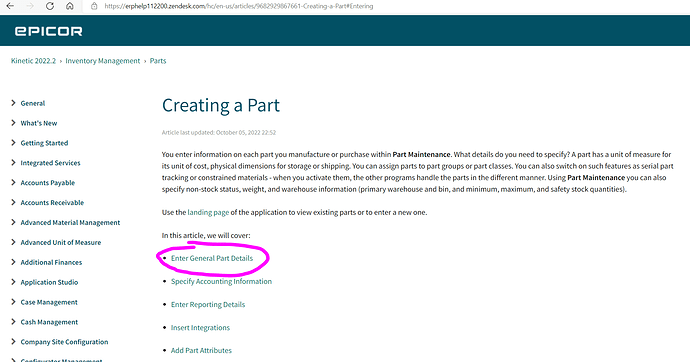Planning BOM - These parts define all the possible material combinations that are used in the method of manufacture for related finished good items. The related finished good items are known as Planning Pool Parts. Planning BOM parts are then used to generate forecast demand for the Planning Pool parts
The following rules apply if you set a part to Planning BOM. However, the rules don’t apply to the materials you add to the Planning BOM part’s bill of materials:
- You cannot setup replenishment/kanban actions against the part.
- You cannot cycle or physical inventory count this part.
- The part cannot be part of the RoHS compliance.
- You cannot use the part in Master Production Schedule (MPS).
- You cannot set this part to a different part type in other sites.
- The part cannot include a subcontract operation.
- The part cannot be set to a salvaged part.
- You cannot add materials that hold the Planning BOM part type.
- You cannot add co-parts that hold the Planning BOM part type.
- If a job is an un-firm job and the job header part holds the Planning BOM part type, you cannot add a co-part.
- If a job is a firmed job it cannot include the Planning BOM part on the job header.
- You cannot firm un-firmed jobs that include Planning BOM parts on the job header.
You can plan lower level parts based on an overall quantity of a parent part and sub-assemblies, based on percentages rather than individual sold part numbers.
For example, assume you operate configure-to-order manufacturing environments characterized by different product combinations, where a single combination is made from a few key sub-assemblies. There could be situations where delivery lead times are shorter than manufacturing lead times. As a result, you need to start building key sub-assemblies based on anticipated demand, and assemble specific configurations only after you receive customer orders.
Assume you are building taxis. Thirty percent of the vehicles you sell are right-hand drive, seventy are left-hand drive, sixty are powered by gasoline and forty percent are diesel. In such a scenario, your Planning BOM part would be called Taxi and the part would include four materials or sub-assemblies, depending on whether you purchase or manufacture them (LeftHand, RightHand, GasolineTaxi, DieselTaxi). The taxi variations could also have some combinations in common. For instance, all the variations come with the same leather or fabric interior. As a result, you would add additional materials when creating a bill of materials in the Engineering Workbench. In this case, TaxiFabric and TaxiLeather. Therefore, the Engineering Workbench would include six materials for the Taxi part.
When you enter the materials in the Engineering Workbench, you next define the Planning Percentage for each material. You do this by using the Planning Percentage field located on the Material Detail card. For example, you enter 30% for the right-hand drive, 70% for the left-hand drive, 60% for gasoline, and 40% for diesel. You also enter 50% for fabric and leather as you have sold half of each variation last year and you know you will probably sell the same amount this year.
You forecast one hundred units from January till December. Therefore, you enter a forecast (Forecast Entry) for the required units. When you run the Material Requirement Process (MRP), Kinetic examines the BOM for the Taxi part and looks at the Planning Percentage values you entered for each materials listed in this example. Next, it builds un-firm jobs or creates purchase order suggestions for the required amount, so you are prepared once the sales order comes in.
Finally, when you enter a sales order, let’s say for five units of the left-hand, gasoline, and leather variation, and run MRP again, Kinetic will reduce the overall planning percentage in your forecast based on the ordered quantity and the ordered part’s materials.
The ordered part in this example must hold a unique part number in the database and the method of manufacture that is compatible with the ordered variation. The parts that can be ordered are called Planning Pool Parts and are setup on the Planning BOM part under the Planning Pool section of the Part app. Note that the objective of this feature is to have all the required materials available and based on the entered Planning Percentage value.