set the rowmod in row-update
I know you want to make this work, and I do too, but I would move everything I can to functions.
I also know you’re trying to learn functions, Hopefully some of the reading material @Mark_Wonsil provided will be helpful.
set the rowmod in row-update
I know you want to make this work, and I do too, but I would move everything I can to functions.
I also know you’re trying to learn functions, Hopefully some of the reading material @Mark_Wonsil provided will be helpful.
I sure do.
Wasn’t familiar with rowmod, some googling suggested it should be set to ‘A’ (for “add”?), so I did that in the update:
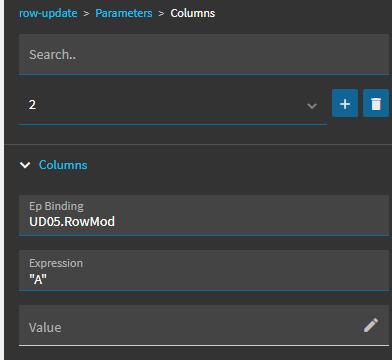
I changed the case as that’s what googling suggested, but the fact it doesn’t show up in the dataview columns I thought it would barf; it didn’t but still me dataview refuses to save, still empty payload as above.
I’ll have to play with it later.
Needs a bit more work but Silent BAQ Parameter Passing is working ![]()
My customer support page now loads only the machines (we use Project to represent these) and the supports cases releavant (HDCase). In the latter case that means tens to a hundred or so cases get passed down the wire to the client instead of 20,000.
With a 200ms latency, typical of what our USA users experience, that’s a fraction of a second to load up a customer support page rather than 10 or more seconds.
HOWEVER
There are some timing issues. If my panel grids are “expand at runtime” then they seem to autopopulate asynchronously from the other events.
I was setting up UD05 with the CustNum param in after AfterGetByID, however sometimes the grid BAQs fire before my event completes. I’ll play with it some more tomorrow, maybe try activating it in before AfterGetByID. A workaround I’m not entitrely happy with is to have the panels collapsed at runtime, if I setup UD05 on expand it works every time.
Curiously (?) Ctrl-Alt-9 does not show the events firing that trigger the ExecuteBaq calls, so I can’t quite figure out conclusively what order things happen under the hood as the page loads. Bit annoying.
Todo:
Thanks for your help too @klincecum !
The BAQ server side filtering via the UD05 join :
Application studio keeps corrupting this too so amazed it works. I can’t figure out how to make a success link to widgets already on the page either… so this is a bit of a mess:
Maybe I don’t understand your requirement, I feel there is a simpler way to do this, as explained in this post.
Long story short:
Use the rest-erp widget
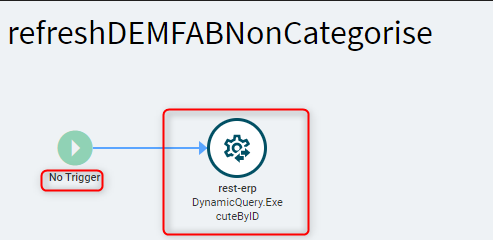
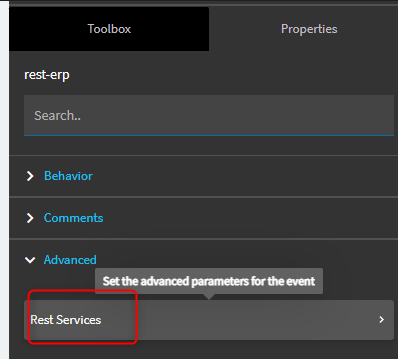
Configure the rest service
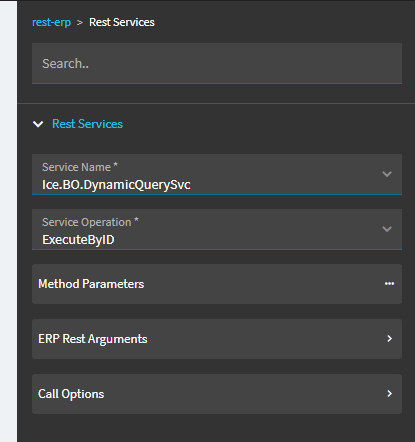
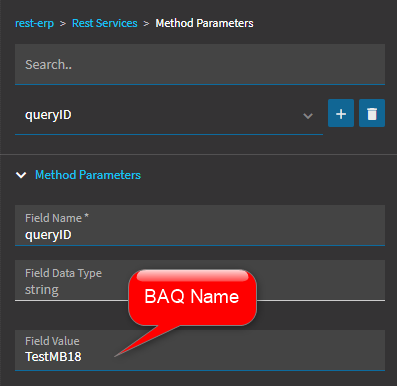
Here is where you setup your BAQ parameters
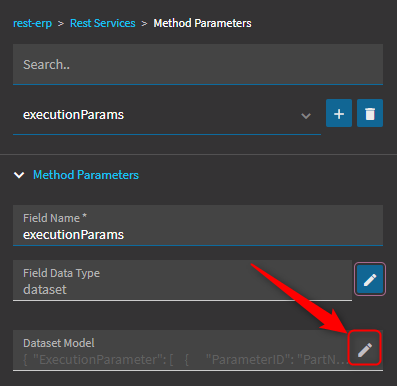
Json syntax, to pass multiple parameters (as explained in the linked post above)
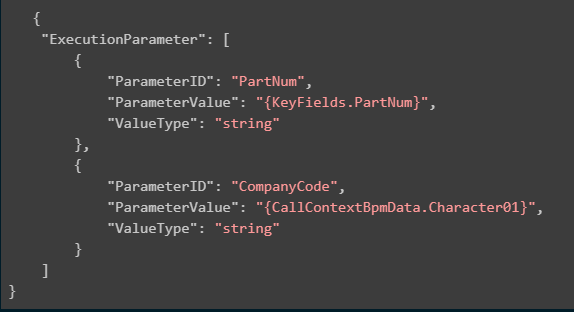
Define in which dataView the BAQ result will be saved
That is a lot simpler… I had been searching for a way to pass params to baqs without the slideout parameter panels appearing.
However: If I have a grid linked to a baq, won’t the native mechanisms still fire and pop up the parameter entry dialogs?
As soon as I put baq parameters in, those parameter entry dialogs start sliding in and i really don’t want them!
So this was a way to communicate virtual parameters to the baq without using the built in parameters, which carry the burden of unwanted dialogs.
Chris
It looks like you might be hunting something?
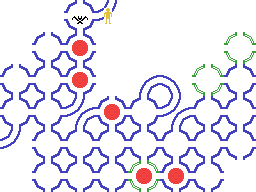
Sounds like a job for SysTag to me.
More to foogle? (Typo, but I like it)
Regards,
Chris Were
Why foogle when I’m so quick?
I use all 3 flavors:
I was quicker, just read it ![]()
Soooo….
Put a private tag on the “key” records (a customer record in this case). Join to it via systag table in the baq, then (maybe the hard part) make sure the tag is cleaned up immediately?
Would need to intercept each baq call ideally to bookend it with tag creation/deletion… but how would we do that?!?!
Could work like the ud table model i guess and leave the tag hanging around til next call; just remove all your private tags of a certain type ahead of creating a new one, so they purge on demand.
Haven’t thought it all the way through, but I’m sure a good solution is in there somewhere.
Nice thing about SysTag is it’s indexed and very fast.
Who cares! clean it up whenever lol
Hmm… UD tables should also be indexed by their keys though…. right?
Regards,
Chris Were
probably
Loving the UD05 solution for now!
Just took a BAQ I struggled for weeks on, had 5 inner subqueries aggregating numbers from 5 different tables/conditions, and previously used 2 BAQ Params for specify the Period Start and End the aggregations ran over. Every time you did ANYTHING in the dashboard or custom Kinetic App I created with app wizard, you’d get the parmeter input slider appear.
Now just added a DateRange key to UD05 Key1, add another UD05 innersubquery to the report, and and doing my range filtering so:
The UD05_DateRange subquery:
@Chrisw we found an interesting method were we used a function//dynamic query combo. It’s works really well and can be repurposed / reused.
Here’s the link:
How to: BAQ parameter dashboards
Hope this helps.
That’s cool Alex, and a great description thanks. I see how the button calls the function, the function calls the baq get with parameters supplied and replaces the dataview content.
Does it prevent the Baq triggering its parameter popups if you sort by column/filter/or group on the results grid?
With the grid provided by the dataview, dataview linked to the baq still, it looks like it might still trigger the baq parameter input popups if the user interacts with the grid view? UPDATE looks like it won’t, is that because the Provider Model references the dataview only, and not the BAQ in its params? (When i created my application using app wizard it assigned both)
I’ll try a simple one with a single parameter function here.
Functions! New fun. ![]()
Hi @ridgea I tried to follow your model, simplified for now to just pass a single parameter (CustNum) but tripped at entering the code, its giving me syntax errors (this my first attempt at any code in epicor btw, forgive me if I missed something obvious):
UPDATE, nevermind found it I think:
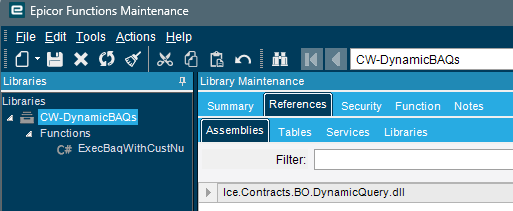
original errors:
| System.Drawing.Bitmap | CS0234 | The type or namespace name ‘DynamicQuerySvcContract’ does not exist in the namespace ‘Ice.Contracts’ (are you missing an assembly reference?) |
|---|---|---|
| System.Drawing.Bitmap | CS0234 | The type or namespace name ‘QueryExecutionTableset’ does not exist in the namespace ‘Ice.Tablesets’ (are you missing an assembly reference?) |
| System.Drawing.Bitmap | CS0246 | The type or namespace name ‘QueryExecutionTableset’ could not be found (are you missing a using directive or an assembly reference?) |
| System.Drawing.Bitmap | CS0246 | The type or namespace name ‘ExecutionParameterRow’ could not be found (are you missing a using directive or an assembly reference?) |
| System.Drawing.Bitmap | CS0246 | The type or namespace name ‘ExecutionParameterRow’ could not be found (are you missing a using directive or an assembly reference?) |
My Code (basically yours):
CallService<Ice.Contracts.DynamicQuerySvcContract>(dQ =>
{
// Create a new instance of QueryExecutionTableset
Ice.Tablesets.QueryExecutionTableset dsQueryExecution = new QueryExecutionTableset();
// Create a new ExecutionParameterRow for the 'CustNum' parameter
ExecutionParameterRow drRow = null;
drRow = new ExecutionParameterRow();
drRow.ParameterID = "CustNum";
drRow.ParameterValue = this.CustNum;
drRow.ValueType = "nvarchar";
drRow.IsEmpty = String.IsNullOrEmpty(this.CustNum);
drRow.RowMod = "A";
drRow.SysRowID = new Guid();
// Add the 'CustNum' parameter to dsQueryExecution
dsQueryExecution.ExecutionParameter.Add(drRow);
// Execute the query using the BaqID and dsQueryExecution
this.returnObj = dQ.ExecuteByID(this.BaqID, dsQueryExecution);
});
Usings tab:
using Epicor.Customization.Bpm;
using Epicor.Data;
using Epicor.Hosting;
using Epicor.Utilities;
using Erp;
using Erp.Tables;
using Ice;
using Ice.Contracts;
using Ice.ExtendedData;
using Ice.Tables;
using Ice.Tablesets;
using System;
using System.Collections.Generic;
using System.Data;
using System.Linq;
using System.Linq.Expressions;
Nicely done !
Yeah by binding the data view to the grid model the UI grid doesn’t execute the query upon initialization ( like if the BAQ was the bound datasource.
Another benefit is you get around the paging affect within the UI.