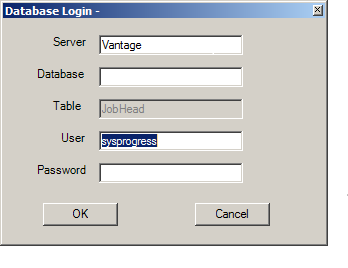
Print Preview, for Reports, using Crystal Reports, brings up this screen and will not proceed.
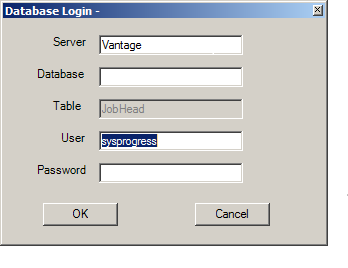
Print Preview, for Reports, using Crystal Reports, brings up this screen and will not proceed.
Do these reports use ODBC?
There are two versions of ODBC32 setup program on 64 bit clients.
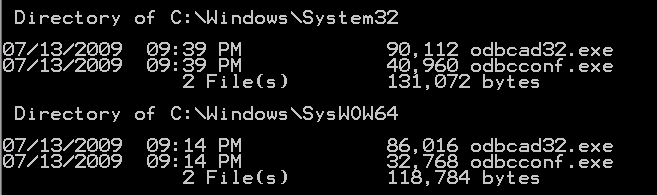
The shortcut in the Admin Tools points to “C:\Windows\System32\odbcad32.exe”
You might need to config the ODBC on the Client with the odbcad32.exe that is located in the “C:\Windows\SysWOW64” directory
Looks similar to our Vantage 6.1
Database: mfgsys (or your actual database name. mfgsys was Vantage default)
Password: sysprogress (same as user)
What happens when you click OK? Are these tied to a BAQ report in Vantage? Or are you trying to create a live connection to the DB from Crystal?
Mike - The ODBC setup only applies if the Crystal Report is either ODBC based, or uses sub-report that uses ODBC.
Do you get this for all reports (as in cannot print anything)?
If for just one specific report
a. Does it print okay on other machines or for other users?
b. Do other styles of the report print okay
What type of report is it?
a. Built-in and original V8 style
b. Built-in but customized style
c. BAQ report
d. External report
All reports on this machine fail.
The same reports do work on other machines.
It is a Crystal Report.
A connection from Crystal must be made to the DB to update the report I’m sure.
I am thinking the Vantage folders were just copied (not installed) on this machine.
Vantage works fine.
I do not think there was actually an install done on this machine.
I had to hack in some registry settings just to get the ODBC page
to be filled out.
It almost sounds to me like your Crystal Runtime is the wrong version or needs to be reinstalled.
Also, if this is Version 6 - I seem to remember clearing out your local Cache folder helped us in many cases.
Just a thought.
DaveO
When I select Test connection on another machine, it asks me for a password, and then connects successfully.
When I select Test connection on this machine, it does not even ask me for a password.
The version of Crystal Reports Runtime matches what is installed on another working machine.
I un-installed and re-installed it. No difference…
Export the ODBC registry entries from a machine that works (and is the same OS as the machine that doesn’t), and import them into the non-working machines registry.
STANDARD “MESSING WITH YOUR REGISTRY …” WARNING GOES HERE
Looking through the files on the Vantage Server, I found the “docs folder”.
It had a file that finally told me how to install the software by running “netsetup”.
This ran just fine, and not the Print Preview works just fine.
Thanks for all the input !
Your interest in satisfying the internal needs
of the staff here at Dynamic Tool Corporation
is greatly appreciated. The high quality of the
work completed here, requires the full co-
operation and dedication of all employees and
suppliers. Such dedication, yields a company
strong in its abilities to satisfy the needs
of......
the U.S.A. ....
the Earth ...
the Solar System ...
the Milky Way Galaxy ...
and
the Universe as a whole.
________________________