Not sure why, but I have an order that you change the ship date on the header and say yes to the alert to update releases but it doesn’t update the releases? No shipments against this order yet (I know that can constrain it) so I’m not sure what the deal is. Anyone else ever see this know what might be up?
I want to say it will only update the line/release dates if they’re the same as the header date before you change it. I’m not 100% sure on that, but I remember seeing something like that.
Also sounds accurate and in this case they were all the same to start.
It’s just the one Order that this is happening? Is the release Make Direct and have jobs been created for it?
If it’s multiple orders, I’ve had customizations and BPMs that prevented these types of changes from propagating correctly.
It’s a make direct but it’s just this one order, we’ve done the date change thing to lots others with no issue. The only thing of note is there are multiple releases (different ship-tos) all the same ship date though.
I’m testing a make-direct order with multiple lines and I’m seeing the same thing. The Need By date updates but not the Ship By date when you click “Yes” to update…
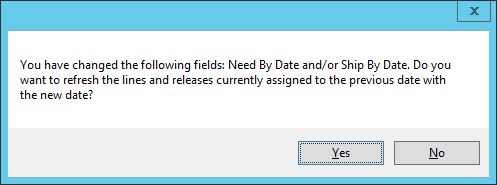
I can even get the Ship By Time to update but not the date…heh. 
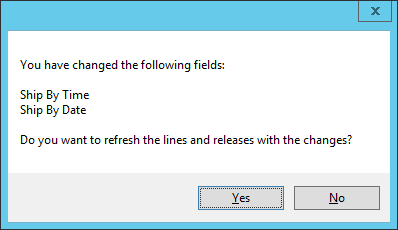
Sounds like a bug, I’ll debug it this weekend.
We are experiencing the same issue since our 10.2.300 upgrade… It does not always happen, users experimenting this on new orders, while old orders (created before the upgrade) it does not happen.
Mind you, I tried to get same results and it would not happen to me… This may be tricky and long to figure out the issue…
For the mean time, I was trying to detect the YES from the message asking to populate the new date to all releases…in order to detect if user selec ted YES and the dates do not correspond, messagebox the user to verify…
I tried via the afterupdate…but this message appears after, and never comes back in afterupdate afterwards…
So I am not able to catch this… Anyone would know how?
Thanks
Pierre
If I recall correctly, the NeedBy and ShipBy fields in the OrderDt and OrderRel are normally blank, and processing assumes the parent’s(OrderDtl for OrderRel, and OrderHed for OrderDtl) date field, when a “blank” child date is encountered.
Any chance that new versions fully populate those fields upon record creation?
Edit:
-
Version 10.1.400.23 does indeed set the NeedBy and ShipBy dates of newly created lines and releases… when the header has those defined.
-
Seems I never really read the details of the pop-up
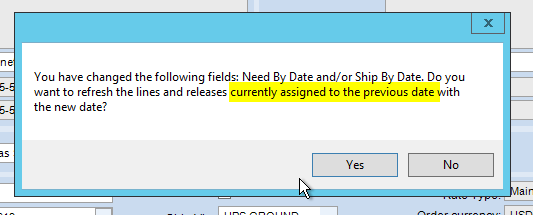
Wow…just until now I tought this process would change all opened releases to the new date…but from the message… it changes only the ones having the same old date…
Nerver noticed that …
More testing I need to do here…
Pierre
And in a somewhat related note …
Changing the ShipTo on the Header will change the ShipTo’s on ALL of the releases. Not just the ones that have the same ShipTo as the one being changed from on the header.
OK. I opened under our previous version, the order entry form, selected an order having multiple lines with some having multiple releases, with ReqDate being different.
I changed the ReqDate in the Summary panel, got the message:

and all my opened releases got changed with the new Header date.
So it was behaving wrongfully! It did not only change the date=previous but all.
Now let me test in 10.2…And voilà. Since no release reqdate where the same as the Summary, no release dates were changed.
Bummer… users like the buggy feature in order to change a bunch of releases at once. I will have to provide an alternative…
Pierre
How about a BPM that fires when the new date is blank, to clear the line and release dates, regardless of their current value?
It would allow you effectively, “clear” all the dates. Which any future change would then set all values (because they all match the header value of < blank >), to the new value.