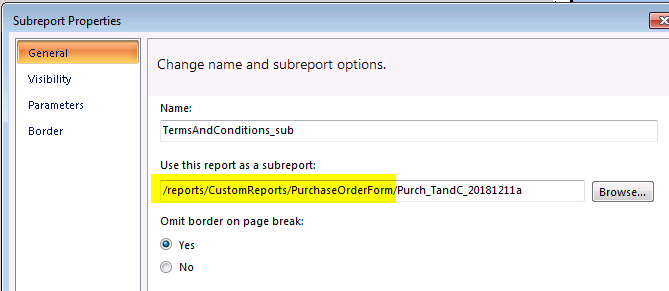I am working on the ARForm report, ours is customized. And the only issue I am having is that the it says on the invoice Data Retrieval failed for the subreport, located at XXXXX. So I looked in the event viewer on the server and found this:
net.tcp://e10/erp10/: System.ServiceModel.CommunicationException: The socket connection was aborted. This could be caused by an error processing your message or a receive timeout being exceeded by the remote host, or an underlying network resource issue. Local socket timeout was ‘00:05:00’. —> System.IO.IOException: The read operation failed, see inner exception. —> System.ServiceModel.CommunicationException: The socket connection was aborted. This could be caused by an error processing your message or a receive timeout being exceeded by the remote host, or an underlying network resource issue. Local socket timeout was ‘00:05:00’. —> System.Net.Sockets.SocketException: An existing connection was forcibly closed by the remote host at System.Net.Sockets.Socket.Receive(Byte[] buffer, Int32 offset, Int32 size, SocketFlags socketFlags) at System.ServiceModel.Channels.SocketConnection.ReadCore(Byte[] buffer, Int32 offset, Int32 size, TimeSpan timeout, Boolean closing) — End of inner exception stack trace — at System.ServiceModel.Channels.SocketConnection.ReadCore(Byte[] buffer, Int32 offset, Int32 size, TimeSpan timeout, Boolean closing) at System.ServiceModel.Channels.SocketConnection.Read(Byte[] buffer, Int32 offset, Int32 size, TimeSpan timeout) at System.ServiceModel.Channels.DelegatingConnection.Read(Byte[] buffer, Int32 offset, Int32 size, TimeSpan timeout) at System.ServiceModel.Channels.ConnectionStream.Read(Byte[] buffer, Int32 offset, Int32 count) at System.Net.FixedSizeReader.ReadPacket(Byte[] buffer, Int32 offset, Int32 count) at System.Net.Security.NegotiateStream.StartFrameHeader(Byte[] buffer, Int32 offset, Int32 count, AsyncProtocolRequest asyncRequest) at System.Net.Security.NegotiateStream.ProcessRead(Byte[] buffer, Int32 offset, Int32 count, AsyncProtocolRequest asyncRequest) — End of inner exception stack trace — at System.Net.Security.NegotiateStream.ProcessRead(Byte[] buffer, Int32 offset, Int32 count, AsyncProtocolRequest asyncRequest) at System.Net.Security.NegotiateStream.Read(Byte[] buffer, Int32 offset, Int32 count) at System.ServiceModel.Channels.StreamConnection.Read(Byte[] buffer, Int32 offset, Int32 size, TimeSpan timeout) — End of inner exception stack trace — Server stack trace: at System.ServiceModel.Channels.StreamConnection.Read(Byte[] buffer, Int32 offset, Int32 size, TimeSpan timeout) at System.ServiceModel.Channels.SessionConnectionReader.Receive(TimeSpan timeout) at System.ServiceModel.Channels.SynchronizedMessageSource.Receive(TimeSpan timeout) at System.ServiceModel.Channels.TransportDuplexSessionChannel.Receive(TimeSpan timeout) at System.ServiceModel.Channels.TransportDuplexSessionChannel.TryReceive(TimeSpan timeout, Message& message) at System.ServiceModel.Channels.SecurityChannelFactory`1.SecurityDuplexChannel.TryReceive(TimeSpan timeout, Message& message) at System.ServiceModel.Dispatcher.DuplexChannelBinder.Request(Message message, TimeSpan timeout) at System.ServiceModel.Channels.ServiceChannel.Call(String action, Boolean oneway, ProxyOperationRuntime operation, Object[] ins, Object[] outs, TimeSpan timeout) at System.ServiceModel.Channels.ServiceChannelProxy.InvokeService(IMethodCallMessage methodCall, ProxyOperationRuntime operation) at System.ServiceModel.Channels.ServiceChannelProxy.Invoke(IMessage message) Exception rethrown at [0]: at System.Runtime.Remoting.Proxies.RealProxy.HandleReturnMessage(IMessage reqMsg, IMessage retMsg) at System.Runtime.Remoting.Proxies.RealProxy.PrivateInvoke(MessageData& msgData, Int32 type) at Ice.Contracts.SessionModSvcContract.Login() at Ice.Proxy.Lib.SessionModImpl.Login() at Ice.Core.Session…ctor(String userID, String password, String asUrl, LicenseType licenseType