I’m trying to set up an API connection but I am getting a error on our 3rd party certificate.
We had our outside IT service install a domain validation cert from DigiCert on our Epicor server. I can get the REST v2 page to load a BAQ, I add the API key to the header and test it and everything works, I get the correct data. If I take the supplied URL with the API key and load it in a web browser I get the correct data. If I load it in Postman with ‘Enable SSL certificate verification’ turned off I get the correct data. If I turn the cert verification on I get the error:
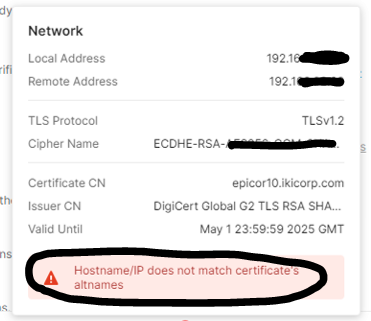
I also get the same error when trying the API in Excel.
I suspect the IT service didn’t get something named correctly. Unfortunately I don’t know enough about installing certs to tell them what the problem is and what the right name should be.
Has anyone seen this before?
Are you calling the public endpoint in postman?
Does your URL start exactly with https://epicor10.ikicorp.com/?
According to the EAC it does.
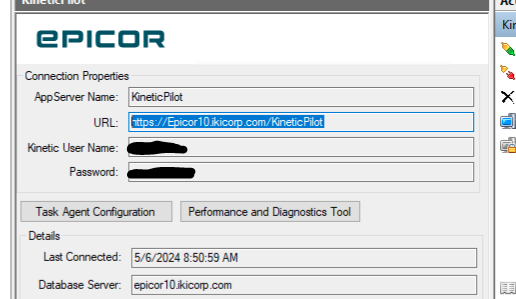
in POSTMan too?
I’m very new to Postman so I’m not sure what you’re asking but I don’t think so. I don’t see that in the headers.
It’s the same question @Olga asked, although less clear.
Well, no. the URL looks like what the REST help page gave me. I copy/pasted it for that page.
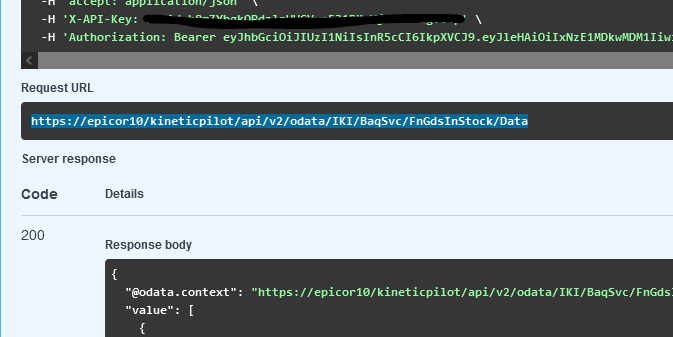
Could that be my issue?
Yep
So do I need to change my certificate’s name or change my URL? Which makes a more permanent solution (do it once and forget about it)?
the url
You can’t change the cert, a cert requires a fully qualified domain name.
(well, a publicly verified one does anyway)
Call the full domain name from postman.
I did and that corrected the error. I also tried it in Excel with odata and it came in with no errors as well.
So when I use the REST help page to create a URL from a query I will need to update the domain to the full domain name matching the cert. Is my assessment correct?
you just open your REST help page from the same domain and it will show full domain name. Right now you apparently use https://epicor10/ URL for it and then ignore error
That works as well. I have the REST help page as a saved bookmark. I will edit that to show the full domain. Thanks!
So everything worked well today at work but when I got home tonight and tested the Excel power query remotely and got the error “The remote name could not be resolved: ‘epicor10.ikicorp.com’” but as soon as I logged in to work remotely the query refreshed without an error.
I thought the purpose of this was to enable remote connection to a query without giving access to our server. We are trying to set up queries to connect back and forth to our 3rd party time tracking and payroll system.
That only works if you can access them publicly as well.
You’re going to have to expose your server.
You don’t have to expose it wide open however.