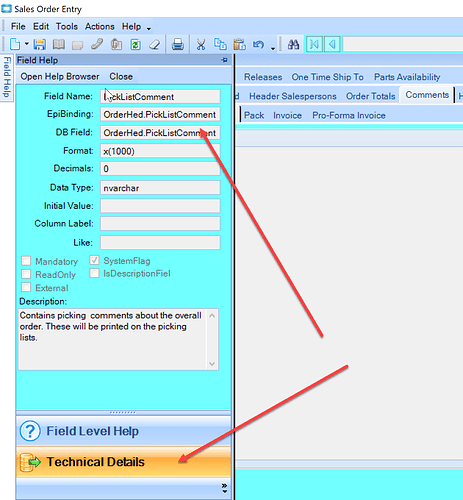mmccl267
April 22, 2020, 1:16pm
1
What table/field holds the data from the Sales Order Header comments info? There’s 4 tabs for comments: Sales Order, Pick List/Job, Pack, and Invoice. I’ve found the Sales Order data in OrderHed.OrderComments but I can’t find where the other tab’s data resides.
Anyone know?
Thanks
Hi Mark,
You can click in the field and then go to the Help / Field Help. When that opens, click the technical data at the bottom and then view the table name.field name for almost any field in Epicor.
nancy
mmccl267
April 22, 2020, 1:47pm
3
Thanks Nancy, I appreciate your help. Unfortunately I’m running Vista 8.03 and that help field isn’t available in this version
2 Likes
ckrusen
April 22, 2020, 1:48pm
4
Do you have access to a “printed” (i.e. PDF) Data Dictionary? If Not I could provide one.
edit
Here’s the info
OrderHed.InvoiceComment char X(1000)
OrderHed.OrderComment char X(1000)
OrderHed.PickListComment char X(1000)
OrderHed.ShipComment char X(1000)
2 Likes
mmccl267
April 22, 2020, 2:37pm
5
Thanks, that’s what I would have assumed they were but it’s not showing up in my OrderHed table for some reason.
ckrusen
April 22, 2020, 2:41pm
6
If you make a BAQ with just the OrderHed table, it’s not in the list of fields?
Make sure you don’t have that box checked that limits the list to related fields (or is that to limit the tables, to related tables?)
Also - Not sure if the fields are displayed in alphabetical order, or not. It might look it at first, but definitely scroll through the whole list.
mmccl267
April 22, 2020, 2:48pm
7
Ah, good point. When I make a BAQ the fields show there but it is not showing in a Crystal Report that is pulling OrderHed…
ckrusen
April 22, 2020, 2:51pm
8
I’m going from memory here …
Are those fields excluded in the RDD? If so:
Un-Exclude themin the RDD
Generate new data
In CR update the source dataset for the XML that was generated in Step 2
(#3 is very confusing and I don’t recall the details. But I’m sure there’s a post on hera about it)
Then the dataset in CR should include the new fields.