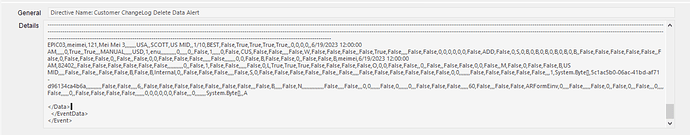Yeah, that’s what I tried first before realizing what was going on.
Do widgets with custom code work on SaaS MT or is that also prohibited on MT?
TBH I’m still trying to wrap my head around the various offerings and what they mean as far as features.
I do not believe so, but @Mark_Wonsil probably knows.
Edit: lol, I see his little icon typing now ![]()
If you’re truly SaaS MT, then no code widgets. If you are regular Public Cloud/Dedicate Tenant, then you will have code widgets. MT hasn’t been sold to customers in several years, so if you’re new-ish you’re probably not MT.
The main difference is that in MT, multiple companies are in one database and code would be able to reach other customers. In Public Cloud, only one customer per database.
I kinda thought that was the case, but as you all mentioned earlier, that information was from a last week’s problem.
We are a public cloud customer so we have the option of custom code and widgets with custom code, it’s more just curiosity and trying to remember as much as possible.
Is there a way to have this in a BAQ Report?
I’d have to think it through but probably.
I was thinking to use it to track and keep the data of deleted records since we can use BPM to log information to server.
As Epicor Changelog isn’t adapt at tracking delete at all…I use CDC Log for on-prem server but currently on Cloud I cannot pull the CDC logs from BAQ or access the SQL…
So I figured. Use the Data Directive BPM to set the table to log message to the server for the record that was deleted. Inside the log message, Insert the table query for all the table fields.
In the Dashboard when I filter out the log event for that BPM I was able to get as per the sample below.
So then, if its possible to put this in the BAQ Report, I can have it periodically send an email to the set admin/user so there is a record of their own for deleted records.
Though if not, this Dashboard still works great! You have no idea how happy I was when I found this!
You can do BPMs and write to a UD table as a makeshift CDC log for Epicor.
I did see that people mention that you can use BPM but they don’t specify how to do it exactly and as I mentioned, I am not well-versed i coding…Not to mention this means each different table I would need to have it coded differently to pull different fields…at least to my knowledge.
The one example that I did find was coded for only 1 table which was the PO table if I remember right. And it was for logging specific fields to the UD table for that 1 table…
With the help of this dashboard and the BPM to log the deleted record, I can have the BPM done with any tables and with no coding or extra UD tables and able to view deleted data. ![]()
Though if there is a bpm that standardized for all deleted table, I am open to it too ![]()
Personally I would go the BPM log route for this. If you would like, start a new thread on it,
and we will teach you. Or perhaps someone will come along with something better.
Sure, I have created a new thread. It would be of great help since I’m still not too familiar with BPM.
Weirdly, testing this on our dev machine, which I have access to the event logs. The Epicor App Server log selection reveals nothing whilst the Epicor ICE Task Agent Service does. I’ll have to do some digging,
This is a handy tool, thanks for your efforts there @klincecum
Somebody remind me next week so I can update the Top Post with better instructions, and the updated files with mods.
Edit: First post updated with current files.
@klincecum
A bit confused, can this show log data for things like BPMs and BO calls ?
Or is this primarily to access the operating system logs to look for system errors in general ?
I have it built and running, but when I turn on Epicor tracing none of the chosen event logs seem to show me anything related to BPMs, BO calls.
Thanks
First thing I always do is input Epicor App Server in EventLogName to just pull the BPM, BO, and Function execution errors
ok, so this is for looking into execution errors (e.g. exceptions thrown) ?
To be honest, I never looked to see what all was logged to the event logs, so I don’t know.
Cloud users can now request that the actual “Server” log be turned on and made available for them to grab in the Company Data folder. You may have to ask @Rich for the details on how to request that.
I plan to make a parser for that at some point, and I did get a start on it, but I had to put that on the back burner. (Sorry @MikeGross ![]() ).
).
Any cloud customers actually got this? I asked and was told it wasn’t possible, but maybe I didn’t ask the right people. Would love to hear a success story.
I did, in one of my environments, but I don’t recall if that is a “coming soon” feature, or an “active feature.” I think it’s supposed to be an active feature, but that’s why I tagged @Rich so he could give us the details.