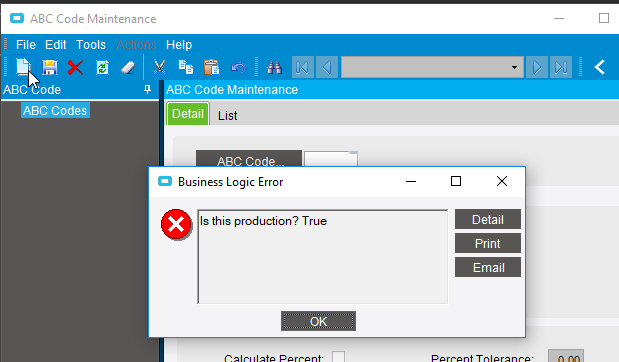Side note for posterity: A workable solution but I would recommend NO ONE EVER DO THIS.
This works the same would be much more friendly to upgrades no custom dll recompile required not messing with ErpContext object
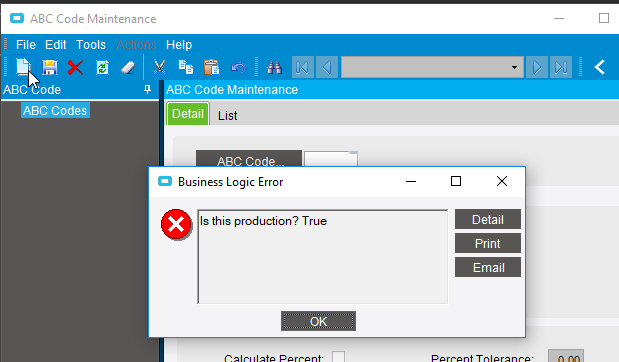
Side note for posterity: A workable solution but I would recommend NO ONE EVER DO THIS.
This works the same would be much more friendly to upgrades no custom dll recompile required not messing with ErpContext object