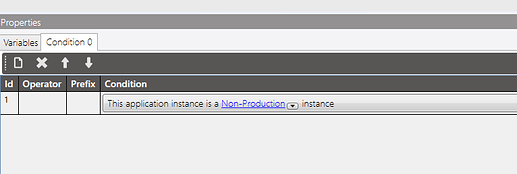There’s a couple different ways you can do it. Two that I know of are using Db.ConnectionString.Contains(“”) , or use the newish BPM condition.
To use the BPM condition widget, you have to set an appserver as production in the epicor admin console. I’ve noticed for my Test restore process this flag gets set every time I restore Test from Production, so you could probably add something to your script to handle this.
You could just add Db.ConnectionString as a string variable and add that to your email template too.