I just want to congratulate myself ![]()
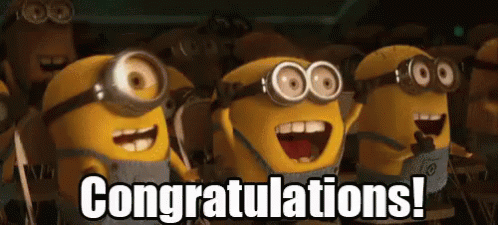
I just want to congratulate myself ![]()
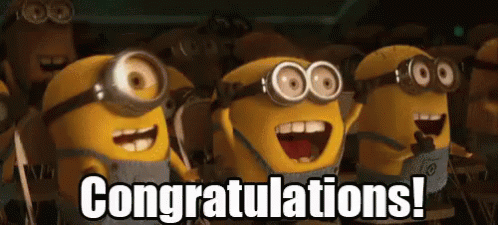

new install or upgrade/migrate from existing erp?
Upgrade and Migrate from 10.1.400.20 to 10.2.400.10 (new server on premises), the whole process took 2 days a week for 3 months including testing, and fixing issues,
I’ve got one coming up in a few weeks - but I can’t help thinking it may be worth rerunning the regression scripts against 10.2.5 and avoid another minor upgrade in few months time.
I just wondered if you had similar thoughts and if so, what swayed your decision to go for 10.2.4?
Well done - and happy sailing :+1
When MD gave the green light for the project, the last release was 10.2.400.8, so i have done a quick search (release notes, EpicCare, and this Forum  ) to validate that previous resolved issues are reasonable and the version reached to a stable state i.e. no major problems reported, this is what drive the decision to go on which version/patch, Deciding Server Spec./Validating/buying/installing the new server took 3 weeks of that period, another 2 weeks for installing /configuring Microsoftt SQL Server, Epicor Console, and all adds on modules/App DMT / Social Search / Crystal report etc…including first data migration/ and running all relevant conversations, then 7 weeks to validate and verify moved custom items, full test plan, fix issues, documentation, and create and validate solutions including waiting for key users to come back from their holiday (decided to patch up to 10.2.400.10 to solve some issues on BPM Form customization), finally one week for GoLive process ( 2nd copy, data migrations, running conversions, apply solutions and the backup plan), so 13 weeks x 2 working days per week for 2 persons + 2 working days for our IT specialist
) to validate that previous resolved issues are reasonable and the version reached to a stable state i.e. no major problems reported, this is what drive the decision to go on which version/patch, Deciding Server Spec./Validating/buying/installing the new server took 3 weeks of that period, another 2 weeks for installing /configuring Microsoftt SQL Server, Epicor Console, and all adds on modules/App DMT / Social Search / Crystal report etc…including first data migration/ and running all relevant conversations, then 7 weeks to validate and verify moved custom items, full test plan, fix issues, documentation, and create and validate solutions including waiting for key users to come back from their holiday (decided to patch up to 10.2.400.10 to solve some issues on BPM Form customization), finally one week for GoLive process ( 2nd copy, data migrations, running conversions, apply solutions and the backup plan), so 13 weeks x 2 working days per week for 2 persons + 2 working days for our IT specialist
Going to .500 would take less than a month. The more often you do it, the better you get.
Cool, I’m currently help one of the client to convert all crystal reports to SSRS so they can upgrade 10.1.600 to 10.2.400 maybe next year.
i agree, but the bottleneck of the process was running the test plan and get all key users to approve their areas specially in August and September (holiday season).
you do not need to convert the old ones, 10.2.400 still run crystal report
This is where we need more automation if we want to stay in cadence. That and removing unnecessary modifications.
No Pets! No Snowflakes!
![]()
Epicor consultant said “DocLink is not supported, anymore” and buy APR to replace it
So management brought it and then said no more crystal reports/Doclink APM in the next upgrade.
I said OK. (Well, doesn’t matter what I said, they already brought it )