- Print/print preview the report and select an Archive Period of Day.
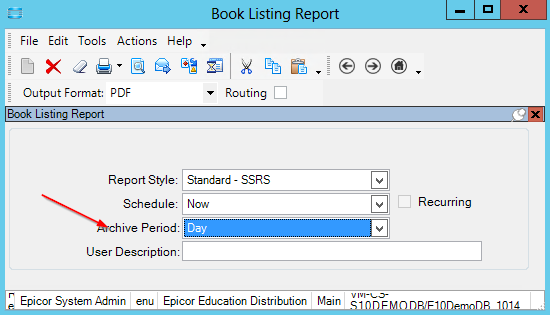
- Open your System Monitor from the Notification Tray (looks like a blue hamburger to me).
- On the Report tab, find the report that you just printed/print previewed. Go to the end of the row and find the FileName column.
- Drag the FileName column to a different location other than last, and expand it. GUID is in the FileName column.
2 Likes
