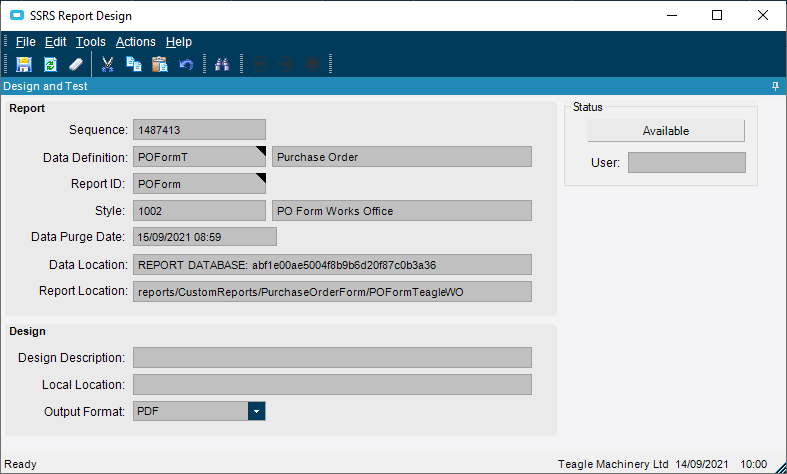Dears I tried, Select * from Ice.SysRptLst in the filename field the guid not working is there anything else please help its urgent.
You can get this three ways (maybe more but I know these ways)
First way and the easiest.
Open system monitor of your print previewed or printed report (make sure you select a longer period than 0 in the archive period section)
![]()
Once you’ve done this you can negative to the System Monitor and find your GUID under the report section. You will need to scroll to the right
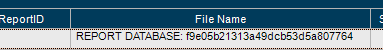
The second way (more for finding the tables and data inside the tables) (requires server access)
Navigate to your SQL server and find your reporting database e.g E10Live_SSRS maybe named differently for you. Once you’ve done this expand find tables but don’t expand tables. Right click and go filter > Filter Settings and under the name value enter the GUID you found in system monitor and it will filter and find your tables.
Third way and the way I use.
Any report depending on your permissions. You can use the report design tool.
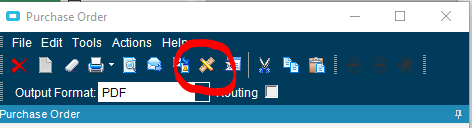
Again. You will need to go the System Monitor and select your report and go to Actions > Design SSRS Report
You will be given the following information
You can use actions to control the report and preview/download fresh/upload etc…
thank you brother for the solution my problem was the archive period and how we can set default one day ?
You cannot set a default period by flicking a setting across. You will need to use a BPM. All things are possible with a well constructed BPM.
Thank you