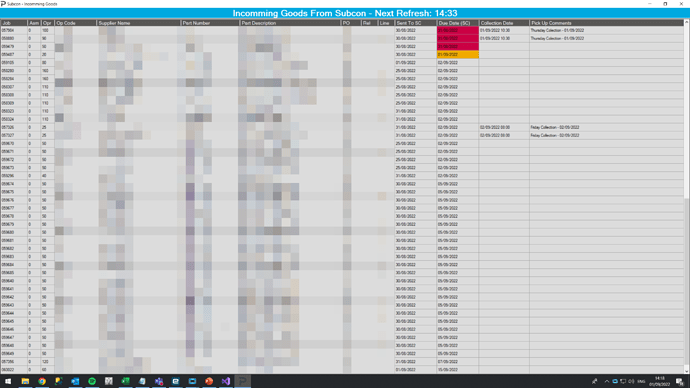Good afternoon,
We are considering implementing several large screen dashboard-style displays at various points in the shop. To begin with, we want to get one device up and running in the managers office. This will be the proving ground. If we can get this one to work, the goal is to have up to a dozen such devices around the shop.
The display will show data from epicor (probably from EDD), we may also want it to show images, videos, announcements, or other non-epicor stuff.
I did a little research on here and found:
and:
Digital Signage Software Recommendations - Off Topic - Epicor User Help Forum (epiusers.help)
EDIT to ADD: KPI Software for shop floor displays - ERP 10 - Epicor User Help Forum (epiusers.help)
It sounds like there are a lot of options. We would like to avoid using epicor licenses for every display, so we are willing to have epicor data refreshed on a regular basis.
I would love to be able to manage each display remotely from my PC in the office. It would be nice if we could avoid installing a whole-hog-windows pc for each display. Many locations that would get a display already have a PC nearby for users to run Epicor. In some cases, I would like to use the existing PC and install the display as a second monitor.
Questions:
What kind of hardware do you use? I don’t think we need a 4k smart TV, but they are soooo cheap! We want at least 40" displays.
What kind of software is needed to support this kind of hardware? It would be great if something in Office 365 would do the trick. I always hate pulling in third-party software. But I am willing to look at some if it is worth it. Are third-party solutions secure? Google and Grafana are great free tools, but what makes them free? What are they gaining from my data?
What are some gotchyas that you found when setting up your warehouse displays?
Thank you all for your time and consideration!
Nate