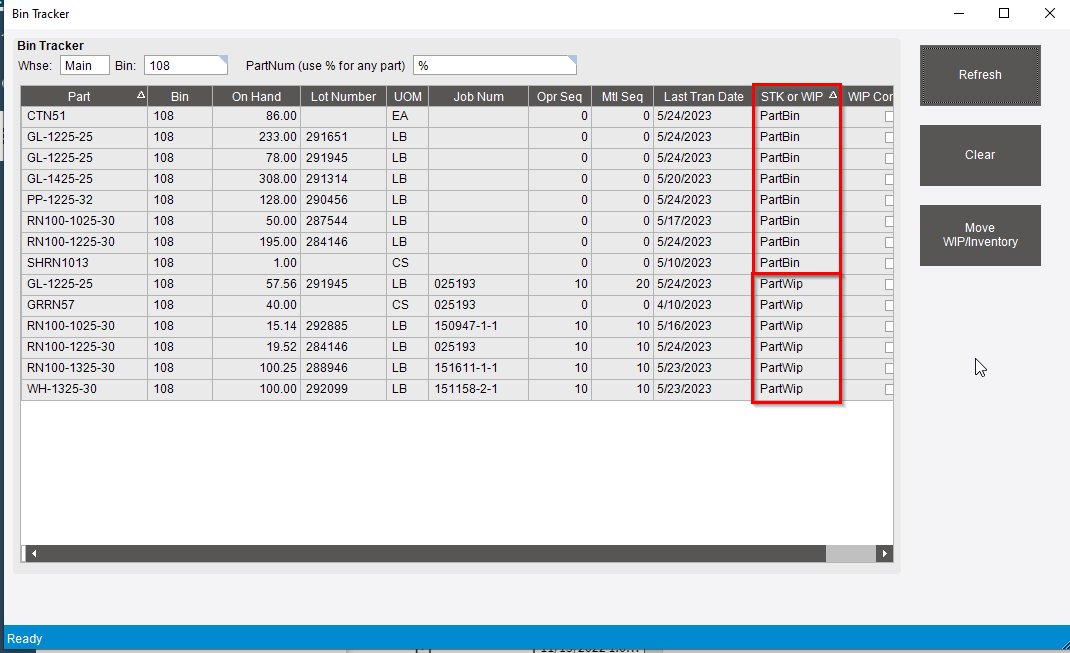How can I see the Inventory and WIP in a particular Warehouse Bin?
There isn’t an out of the box dashboard that shows you that, you would need a custom solution.
I should have know as much. Any idea where to start (I assume it starts with a BAQ).
The PartBin table holds the info so a one table BAQ.
What about WIP and “Part on the Fly”?
WIP lives in PartWip.
I will tell you I started down this road once before. Folks were asking for a dashboard that would show them the complete contents of a BIN from on-hand to WIP, NCR, DMR, etc.
I gave up and told them it was not possible.
PartBin is indexed by Part Number, Warehouse and Bin… you can create a BAQ that finds all items that are listed in Warehouse/BIN, and show the parts/quantities that reside there.
Part-On-The-Fly is handled differently, and stored in PartWIP… it also has a part, warehouse and BIN but it highlights parts that have been “moved” to WIP but not in stock.
You could create a UNION BAQ that unites two inner queries… one that gathers the data from PartBin, and the other from PartWIP, and then summarizes all the data in the top level query. This is an “advanced” BAQ, but it can be done with a correctly built UNION query.
Remember when creating UNION queries… all the field types between the two union queries must be the same.
@timshuwy How do I exclude legitimate WIP transactions for Part Master parts, isolating only “Part on the Fly” parts on PartWIP?
POTF parts do not have an entry in part… so you can create a query that has an outer join to the part table, and then add a filter to only select items that have a null/blank part description. if no description, you know that there is no part record.
Has some tech debt but this is what I build. HH version and MES version included
BinTracker_Customer Solution_4.2.200.0.cab (73.4 KB)
It will probably error out because I have a UD field in there on PartWip called “FullyConsumed_c” might have to create that in your dev environment then pull that out of the BAQ that or modify the BAQ export manually. Not sure what it will do.