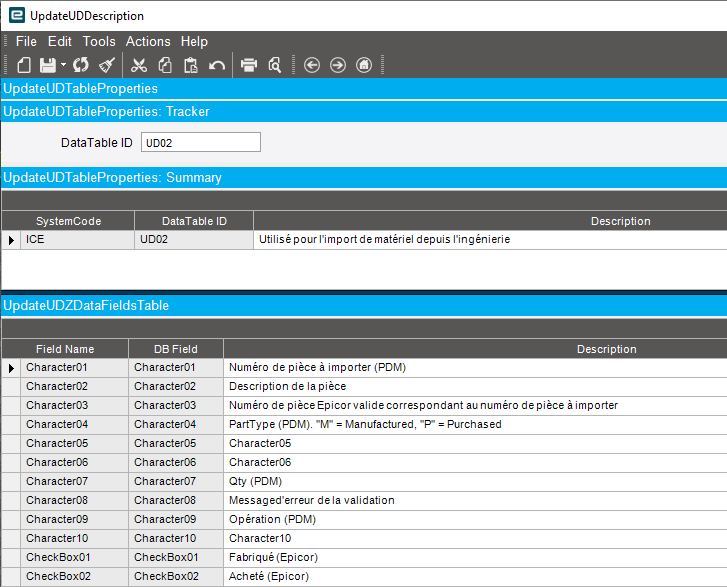Is it possible to apply a description to our UD tables? I am starting to use more and more of them. I have a handwritten list of what each table contains and what each field is used for, but it seems like there should be a way to add a description to these tables. Has anyone else solved this?
Thanks!
Nate
Isn’t there a description in the extended UD table maintenance screen?
EDIT: Never mind 
You can use the Extended Properties Maintenance to at least add in the label for the field.
Ohh I see now! There is a place for a description for the table, but it just says: “User Defined Table 2 Not used by Epicor” I wonder if I can update this with a UBAQ…
Thanks for the input!
Same here, have always used Excel spreadsheets.
I have often thought about transferring my Excel data into a UD table… descriptions, custom usages, etc…
but… to date I’ve been too busy and/or lazy to actually follow-thru.
I bet if there were an easy way to do it, then you would have started in Epicor! 
You can add UD columns to UD tables. My predecessors started doing that, but stopped because of the pain of getting a data regen on cloud. We might go back to it since we’re dumping cloud.
If you load data in your UD tables with DMT, use row 2 of your DMT files for column descriptions. Leave the Company column blank and DMT will emit an error for that row and move on.
We use an updatable dashboard with 2 queries (UBAQ) for this.
The first UBAQ is built on Ice.ZDataTable, to change the description of the UD Table.
The second UBAQ is built on Ice.ZDataField (with a join on Ice.ZDataTable), to change the description of the fields in the UD Table. Because after a couple of month I can’t remeber what “Character02” is used for.
Here’s a quick screenshot:
This is what I was thinking! I have not tried it on my end yet, but I am glad to see someone else is doing this too. Thank you!
Hello Mathieu,
Do you have to reapply these after upgrades?
Thanks!
Mark W.
To be honest, I don’t know. I don’t have any experience with a complete Epicor Upgrade…
The only issue I see here is if you have a multi-function table where you define what the purpose is in one of the keys. The Character01 for Key1=“EDI” may be different than the Character01 for Key1=“Job”. Kind of like how the TranGLC uses RelatedToFile.
You are right. On the screenshot this particular UDTable is completely dedicated to a single use. If a table has multiple uses (different key “types”) we could enter more details in the description field, for example:
[Key1=“EDI”] Customer number, [Key1=“JobNum”] JobMtl description, …