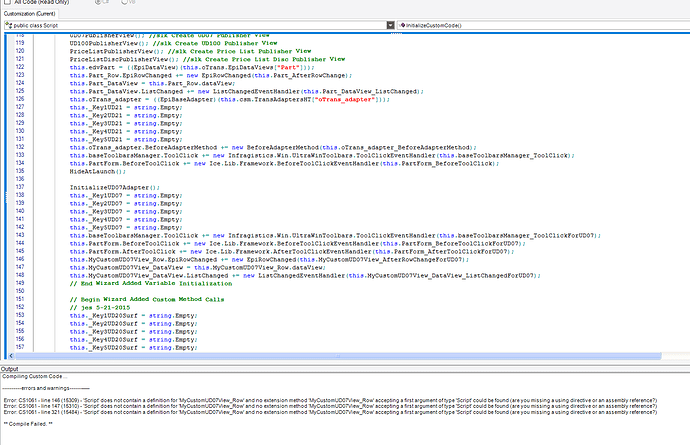I have a customization over the Part Form in which I create a UD07 Publisher DataView.
//UD07 - Make DataView for Publishing
private void UD07PublisherView()
{
DataTable dt = new DataTable();
dt.Columns.Add(new DataColumn("Key1",typeof(string)));
dt.Columns.Add(new DataColumn("Key2",typeof(string)));
dt.Columns.Add(new DataColumn("Key3",typeof(string)));
dt.Columns.Add(new DataColumn("Key4",typeof(string)));
dt.Columns.Add(new DataColumn("Key5",typeof(string)));
dt.Columns.Add(new DataColumn("SysRowID",typeof(Guid)));
var r = dt.NewRow();
dt.Rows.Add(r);
EpiDataView edvMyCustomUD07View = new EpiDataView();
edvMyCustomUD07View.dataView = dt.DefaultView;
oTrans.Add("MyCustomUD07View",edvMyCustomUD07View);
}
I am trying to add the UD07 as a child table to this view. I used the Wizard to Add a User Defined Table as a child to that Publisher DataView. Once the wizard adds all the code, I am getting an error when I try to compile.
Do I need to add something in my code somewhere?