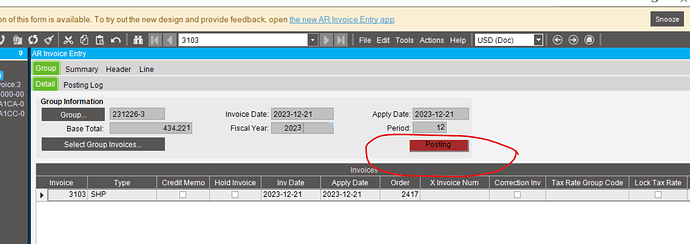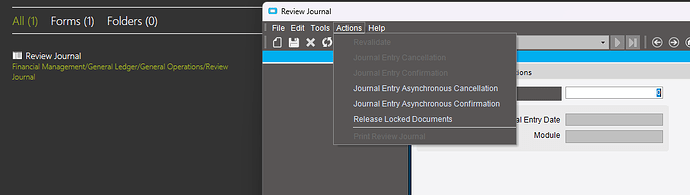Hello everyone,
I pressed the post button for the AR invoice. Then, it should normally change to the posted state. However, it goes into “Posting” status and has not changed since.
AR Invoice is not processed in posting status. Now it cannot be posted, deleted, or processed.
What should I do about this issue? Please help me.
Thank you in advance.
There is Epicor process related to “Release Review Journal”… run it which should correct this error.
2 Likes
Thanks for the advice. But, I am not in the accounting department, so could you please tell me specifically how to “Release Review Journal”?
Open the Review Journal under Financial Management > General Ledger > General Operations, use the search button to find the review journal created for this AR Invoice, then go to Actions > Journal Entry Cancellation to cancel the posting and allow the invoice to be changed before trying to post again. The Review Journal will give you details about what stopped it from posting.
1 Like
In this option run the “Release locked documents”