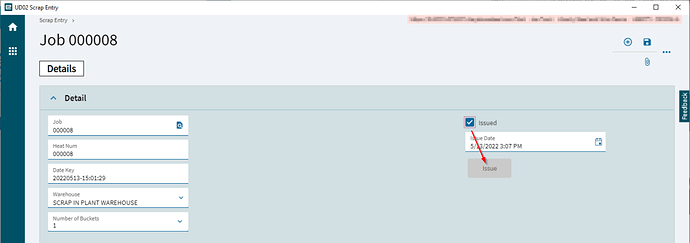Hey,
I’ve had some advice against doing this, so I’d like to run it by the group again, in the effort to understand the pitfalls and head off potential bad results.
In a UD02 form, I create a baq dataview to speed search results connected to comboboxes. Since it’s already there, I added some calculated boolean fields to use in disabling controls, depending on data states in the UD02 record.
In this case, the baq dataview contains a field called scrapPartsList.Calculated_Issue. I’ve added this field to a button in the epibinding.
In a row rule, I look at UD02.Issued_c. If it’s true, the rule disables scrapPartsList.Calculated_Issue. You can see below that the button is greyed out if UD02Issue_c is true.
This works just fine, and I don’t have to track down all the events and set properties on the button directly to disable/enable in multiple events.
Question: What pain could this cause down the road?
Thanks,
Joe