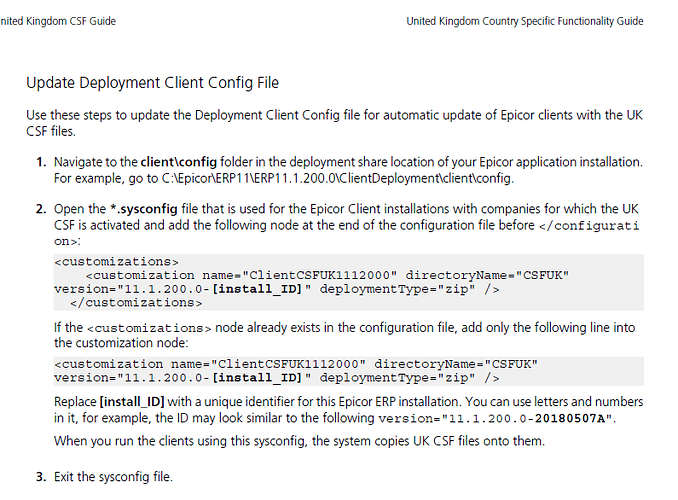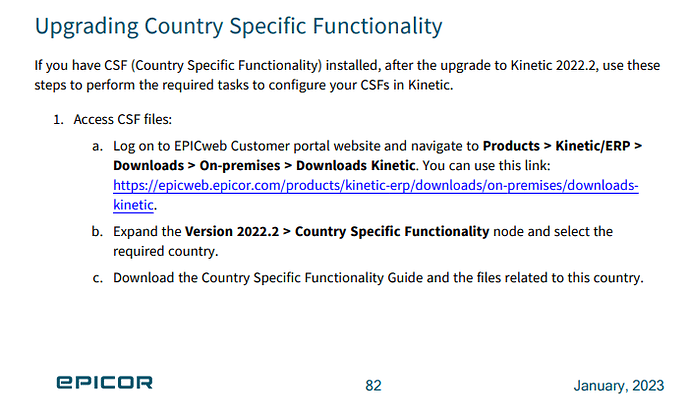Just found it ![]()
I’m not sure if that dll has a banana in its pocket or if it’s just happy to see me.
I would do what it says and just replace [install_ID] with 20230323A
The system uses this to see if the client sysconfig differs from the server’s. If you had an update to the CSF, you would then put in the new date or change the A to the B.
This ensures the client will get the updated DLLs.
It can literally be anything you wish - it describes it in that screenshot:
"Replace [install_ID] with a unique identifier......."
I normally use what it suggests, date in reverse order and a character. Today would be:
20230323A
The purpose of it is that if you update the files and change that unique ID, the Client Auto Update functionality will then pull down the updated files from the server.
I reported this issue over 5 weeks ago and still waiting for support to submit it to development.
I have reported it as well but it is not just sitting there gathering dust.