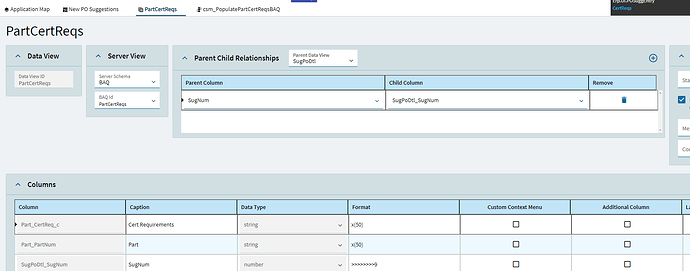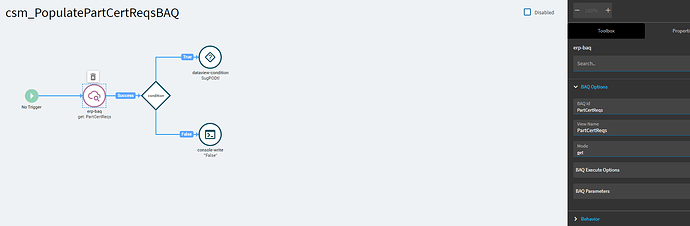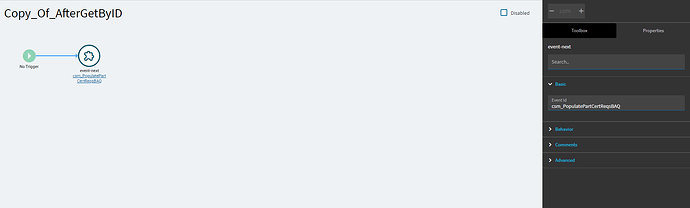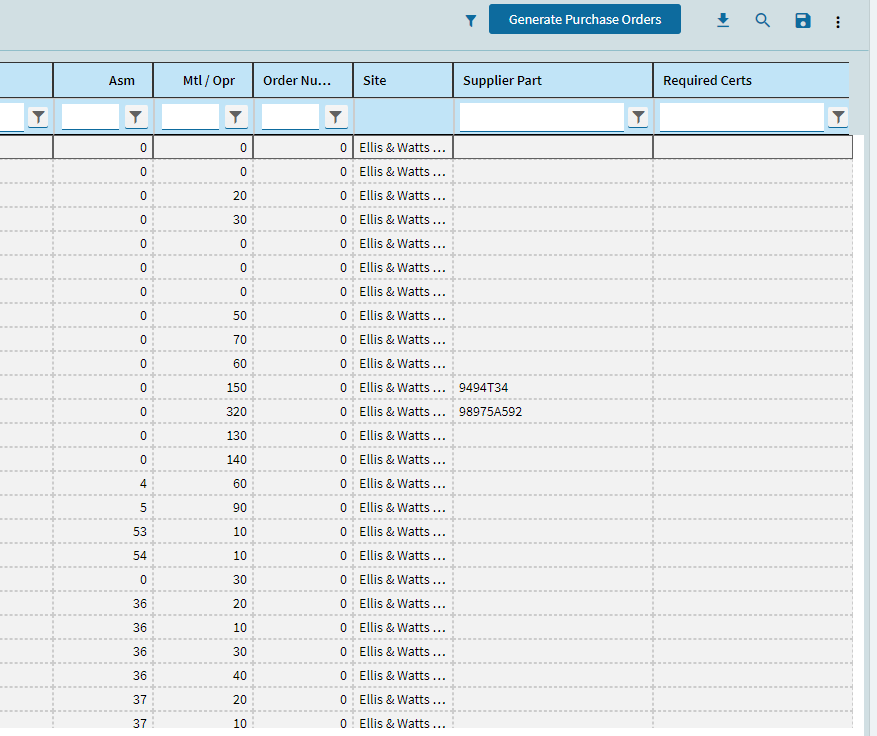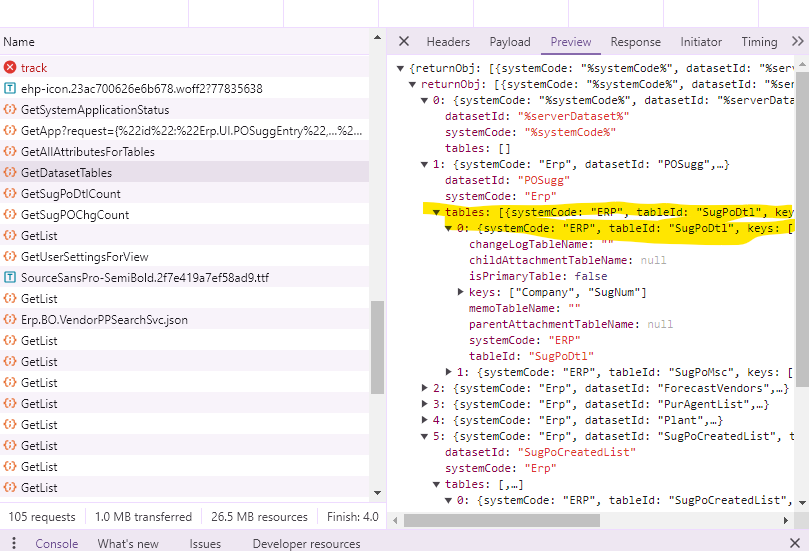Did you click the plus (+) icon?
how do i trigger the event if Aftergetbyid is locked
i just figured it out i have to click on it twice. brain fart
Trigger: Event
Type: After
Event: AfterGetByID
Thanks so much, i am testing now and the columns they are not coming up at all when i click preview. i added the columns to the POFuture data view in buyer workbench. did i miss anything?
Run Dev Tools and trace it.
If it’s working, you should see “Iteration 1, Iteration 2, Iteration 3… Iteration N”.
Otherwise, you’ll see errors.
How To: Debugging Kinetic (Browser) - Experts’ Corner - Epicor User Help Forum (epiusers.help)
let me debug because the data comes up as undefined thanks for the debugging link
One more thing… if you trace and don’t see your event at all, AfterGetByID was not the best choice.
You’ll need to use Dev Tools to find one of the first events to hook on to.
Thanks for this Hannah! Following step by step I was able to add stock on hand from a BAQ to QuoteDtl, and going to try to extend it slightly to add a couple more columns. Though I’ll probably break it ![]()
I’m still getting my head around exactly what DataView-Condition does; as best I can figure its something like:
Call the Iterative Event for each row of the DataView for which Expression holds true, passing the row as Result (which is always “matches”)
Is that about right?
I still have so many things I’m confused by, when to use single vs double quotes, when to prefix {} with ?, how Value and Expression differ in Row-Update, etc etc etc.
It’s pretty much just a convoluted for-loop.
I have this working but I need to put a condition on it before the row update. When the dataview filter returns nothing I need to skip the row update. I have tried everything in a condition to see it was empty. I event tried the on empty in the data view condition and nothing works. Does anyone know what condition would check the dataview if it has not rows after a filter?
%yourDataViewName.hasRow%
That was it. I have been searching everywhere for that. Thank you soooooooo much.
I am trying to add a user defined field into the POsuggestions grid. I have been working on this for several days now and I still can’t get it to work. I’ve double checked all the instructions and screen shots and it looks to me like everything is correct. I would really appreciate some help. I was able to pull in the BAQ.
Created the condition with these settings
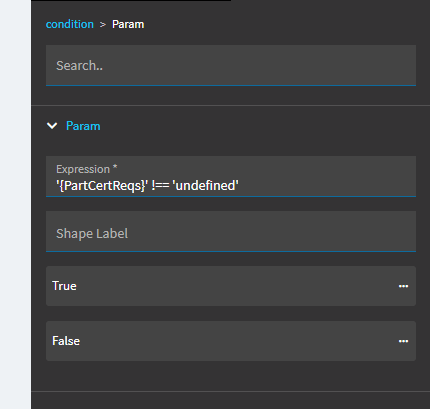
and setup the Dataview condition
Then I created the iterate event
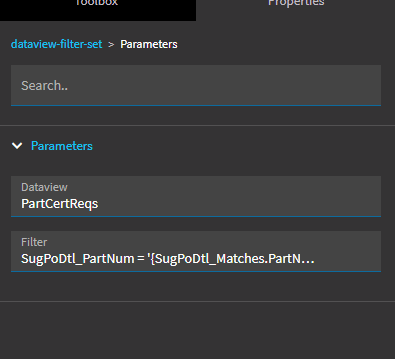
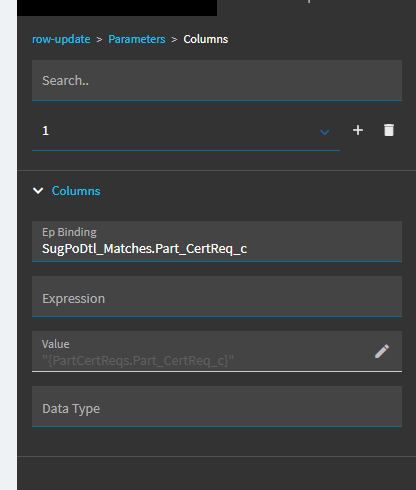
Finally, copied the AfterGetByID and added the event next to link to the populate event.
Unfortunately, nothing is populating in my added column.
I am working in 2023.2
Does your UD Field need to be added on the client side?
If you can add it into the data using a BPM, that is safer and simpler
Not sure what you mean. The UD field was created in the Part table because it is extra info we need. I want the buyers to be able to see this info when the pull up PO Suggestions so I created a BAQ and that’s what I’m trying to pull in. I’ve not done a BPM to add a field to a table before. This was all much easier in E10.
Find out what method is called to fill your grid, then do a post-processing directive BPM to insert that UD Field from Part into the dataset, so it’s already in the data when your grid is getting filled in the first place.
It does take a little bit of code, but it all happens on the server before it is sent to the browser.