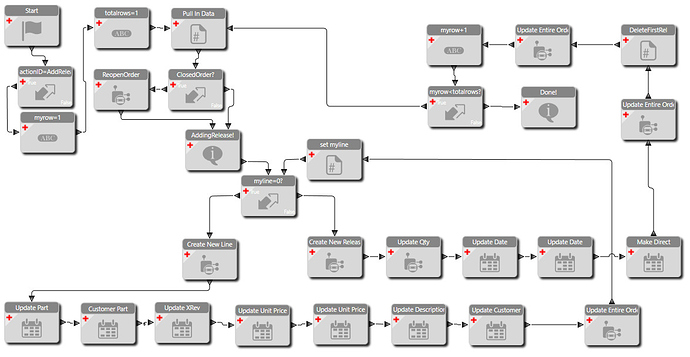Hi All!
This is a complicated issue with a lot of moving parts, for the sake of simplicity I have broken it down to just one question for now. First some background:
We are populating table UD02 with a list of open releases as requested by a client. This list changes every week and we are expected to keep our orders/releases up to date based on their changes.
So I loaded the UD02 table with all the orders I need to review.
Next I use a set of updatable BAQs to compare existing order releases in Epicor with the expected order releases in UD02. If any of our orders in Epicor do not match, then we want to close the release and delete it. I can close the release just fine with the code below. But I can’t figure out how to delete the release. In this example I am trying to delete the first release on a line.
I can’t find the BO or method for deleting a release. In the code below MyOrder = the order number, MyLine = the line number, and MyVar = SalesOrder Tableset.
using (Erp.Contracts.SalesOrderSvcContract soSvc = Ice.Assemblies.ServiceRenderer.GetService<Erp.Contracts.SalesOrderSvcContract>(Db))
{
soSvc.CloseRelease(MyOrder, MyLine, 1);
soSvc.Update(ref MyVar);
}
}
Side question: Can DeleteByID() be used to delete a release, not an order?
I have run a trace when deleting a release, but I don’t recognize any of the methods as a delete method. Perhaps I need to set RowMod=“D”, but I can’t get the syntax to work for that in a custom action.
I understand that you can’t delete a release if it is the only one left on a line, and you can’t delete a release if something has shipped on it. Neither of these cases apply to my specific issue. I can expand on this further if it is helpful, but I don’t want to get you all side-tracked.
Thank you for your time,
Nate