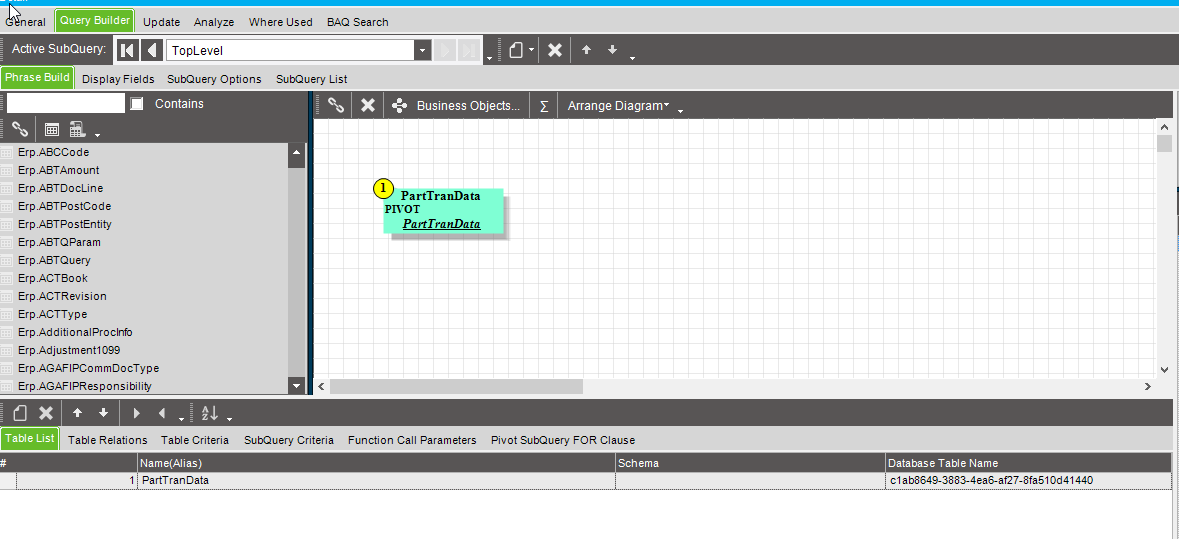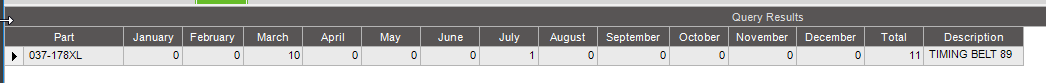I have a BAQ and BAQ Report to show inventory usage. Currently the user can select a part number, or run the report for all part numbers. I’m trying to figure out how to run the report using a selection of part numbers. Has anyone created a BAQ Report for Inventory Usage that allows the user to select multiple part numbers?
In BAQ Report Designer, set PartNum as a Filter.
PartTran_PartNum is set as a filter, but if I select multiple parts, only one displays on the report.
Set up the BAQ to have Part.PartNum instead of PartTran.PartNum and use that as the filter field.
I tried that too, and got the same result.
Can you post a screenshot of the BAQ design?
Does the Subquery table (PartTranData) link to any other table in the Top Level query? If not, why the subquery?
PartTranData is the subquery.
Right, but in the Top Level query, there does not appear to be any other table than from the subquery…
So I’m not real well versed in BAQ reports. I’m assuming that when you run the BAQ on it’s own, it returns all of the part numbers correct? Then the BAQ report filters it down to the one part number?
Yes, that’s correct.
What happens if you put a parameter in your sub query to filter part numbers there? How does it present on the BAQ report?
So that’s all in the BAQ right? (Just trying to isolate the issue)
Also, dumb question, but if you filter by the just the other part number, it returns that row right?
It is all in the BAQ, and it’s not a dumb question. The second part number doesn’t meet the other criteria.
When I use this as a filter:
Both rows come back:
So if you filter by those two new part numbers in your BAQ report, do they both come back? Or still just one row?
With the filter in the BAQ set to two part numbers, if I run the report and select those two part numbers, I get the record for the first part number twice.