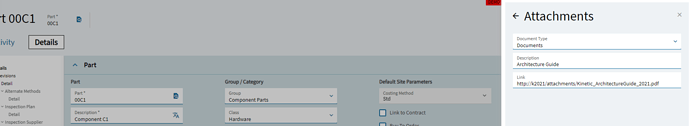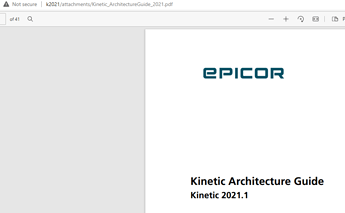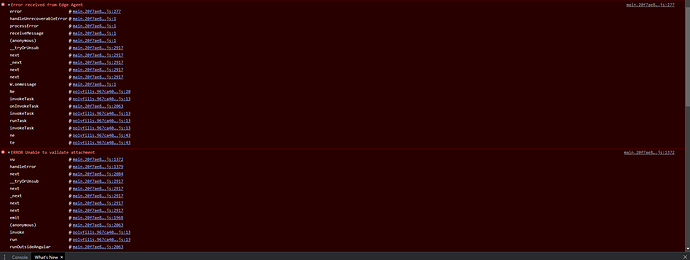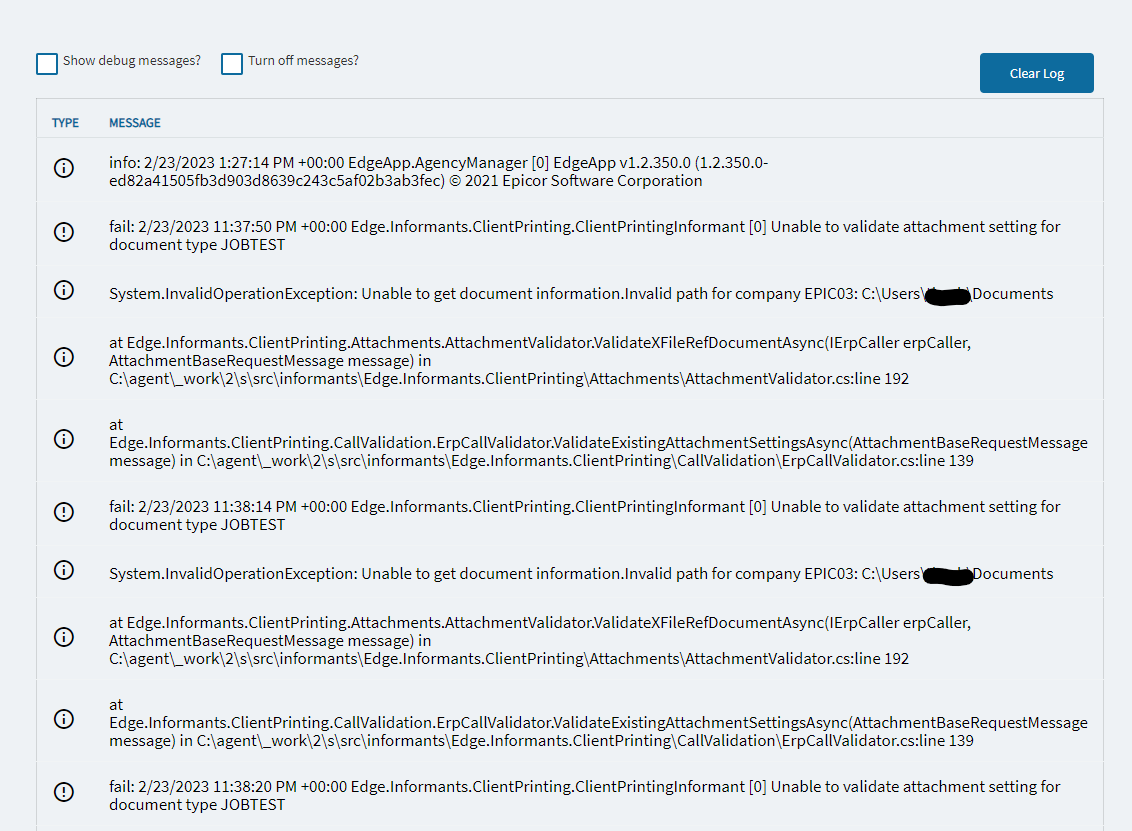Since Kinetic can not open local files or folders. (Both web and smart client)
What would a migration path be?
It should start and end with the business need. Why do we think we need to read/write local files? Are there safer ways to pass this information. Does it really need to be persisted locally?
We attach a fold from our file server to QUOTES with all the related documents in that folder.
We attach cad drawings, customer prints, inspection sheets to PART REVISIONS that get copied to the JOB.
The JOBs also get material certifications coped to them which get printed when shipped.
All items are Viewable via Oracle AutoVue to all end users in the shop and office if they have permissions.
Shop floor employees can view drawings, tool room employees view tool prints.
Example a tool maker on a lathe can use Epicor MES and clock into a job. View the tool layout drawing attached to the job, we use Autocad .dwg and the drawing has hyperlinks to all the individual tools which could be between 10 and 30 drawings. All paperless from Engineering to the Tool Room Employee.
Now attachment links are going away. I understand the web client but the smart client losing this ability I’m confused by this.
This is news to me. Where did we hear this? Attachment Links or File System links going away?
I opened a case in Tech Support and the response: “Kineitic can not open local files and folders on browser or smartclient. Local files only works on Classic forms.”
I asked what is the migration path? and the response was
“You can use sharepoint, google drive or dropbox.”
I noticed this in the Kinetic Screens under attachments there was not a “View” button.
Epicor Development is working on the Browser limitations / restrictions on access to local files and applications. Even if you moved your files to an external repository (ECM, SharePoint, Google Drive, or Dropbox), it would be somewhat clunky to open the files for viewing if they are rendered by a local application that does not have a Browser plugin.
The Edge Agent - currently used to provide access to Printers and other local devices - is being extended to provide Attachment management functions. That capability will be included in Kinetic 2022.1.
I’m glad to hear they are working on it. Thanks for the update.
Ah, gotcha. OK, I see that Rich has replied but there is a work-around you can use until 2022.1.
Publish your file server as a web server in IIS. Now you can use an attachment link:

While there is not a View button, there is a link on the Reference Number. This opens a new panel:
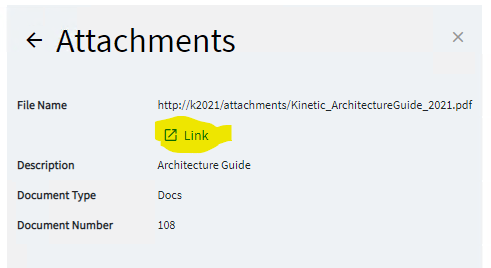
where you can click the link to view your document.
This is clunky as Rich said. This will work for documents that your browser can display (images, .txt, .pdf, …) but not others without a helper extension. Also, you won’t be able to upload files this way.
You’ll also have to update your file references using DMT…
Not the best solution but it may get you going forward.
I will be eagerly awaiting the 2022 release. I am still running classic screens for multiple reasons.
Understood.
One of the things I don’t like about file system attachments is you don’t have to say over the file structure. Also, the File Server has a LOT to be desired when it comes to granular security, encryption at rest, encryption in motion, retention policies… Just watching the technology trends and AD File Servers are going to get tougher to manage as Zero Trust requirements start coming down.
Rich, have you heard anything about attachments stored in ECM? We currently have a LOT of attachments on a file server, but we also have ECM installed and could migrate attachments to it. I’m just hearing about this issue with Kinetic, glad we’re not there yet… 
Hey John -
File System Attachments for On-Prem customers are typically (but not always) managed by the Server. Server managed documents are passed to / from the Client using a standard Epicor Service so they are not subject to the Security restrictions enforced by the Browser sandbox. As a result, there is really little difference (in terms of the Epicor Client) between any of the Server managed attachment repository types.
Epicor Cloud systems do not support Server managed File System attachments, so if File System attachments are used, they are entirely managed by the Client using Windows file transfer methodology and Windows file system permissions. Since access to locally managed files is restricted by the Browser sandbox, the Kinetic Web UI cannot access those documents (yet).
You may want to move your File System attachments to ECM for ease of management and for the reasons Mark details above, but Server managed File System documents do not have the problem Patrick referenced.
Have the attachment management functions for edge agent been integrated into the Kinetic UI yet? I attached a local system file using a Document Type with Storage Type of Attachment Link but cannot view or download it, yet I get the view icon but nothing happens when clicked. This is version 11.2.100.7
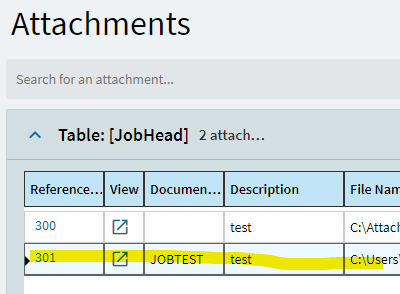
This is a bug or possibly your edge agent is misconfigured, but I think this is an instance of a high priority bug that happens to be in programming now. If the download button is disabled when you drill down it is likely this bug. We did add the edge agent local attachment options over time but that did include link type attachments and should function in 11.2.100. If you file that with support we will link it to the known case so you can follow for updates.
The other possibility is in pre 2023.1 versions (all in the field versions) the edge agent messaging has a few issues if it is not correctly configured which can cause silent failures on actions like download. Two possibilities there are 1. edge is installed, but it’s an older version not matching the current erp version. 2. edge is installed, but when installed it was set up with a url that does not exactly match the url of the site. In both cases there are some actions in the ui that call edge and don’t show you a message explaining the the issue. We reworked all of this messaging/setup flow in 2023.1 to explain all the edge cases to users. If anything works in edge of course then this isn’t the issue.
Can you expand on this? We are currently having multiple issues with Edge Agent and I would like to know what the “correct” way to enter the url is.
I don’t think it is either items 1 or 2 because
- I installed the edge agent from company maintenance so I assume that would be the correct version
- Edge printing works from the browser, so I also assume it is configured correctly
I will consider this a bug and try again in a newer version whenever I get the chance. This issue is happening on the newest saas version so maybe fixed in a newer release when it comes out
Nice Mark.
Look into browser developer tool, if there is any error shown in the console when you click on link and nothing happens
@Olga this is what shows in console in dev tools, nothing in network tab. No useful information
Edge Agent Log for related dev tool console errors
well, EdgeEagent writes that the path is invalid, that is why it cannot read anything. Try to figure our why it is invalid. Do you really store documents in C:\Users\whavere path is there? is it available from all machines? This is usually some network path where all attachments are stored.