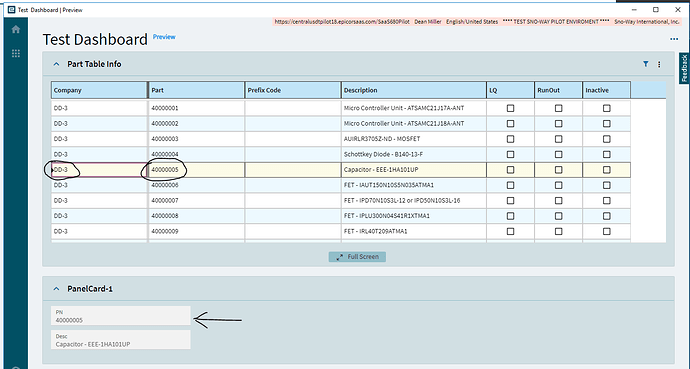Good Afternoon all,
Taking another foray into Kinetic Dashboards… End goal is to consolidate screen real estate to as closely as possible, resemble Classic version of dashboard. Current experiments are to put a panel card up with a 2 column div in it to put 2 grids side by side ( looking at View option also). In validating/Visualizing What is What, I put up a couple text boxes to show what record I am on( showing Part Number and Description. In scrolling through the ‘Master’ grid I noticed the record selector indicator ( little black triangle) show up on random grid lines.
Has any one else noticed this or am I just the lucky one ??? …
Simple Dashboard was deployed as Application and being massaged through Application Studio. Screen shots show initial row change fired and updated PartInfo_0_0 Data View
All is well. Scroll down on grid…another record selector…NOT selecting row
Paging issue ?
As soon as I select that second row with the record selector icon, the text fields will update…( where the question mark is)
BUG ??
Dean Miller