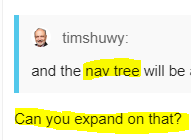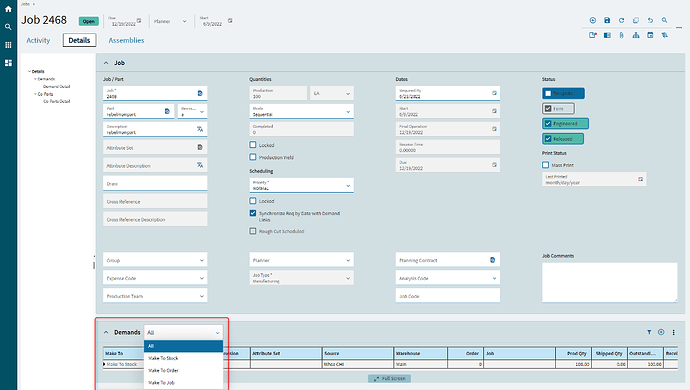Can you expand on that?
I think Epicor is overthinking this one as well…
I mean they are obviously just multi-axis group boxes. C’mon man.

I’ll add a nudge that this is really important. Accessibility is critical in critical business software. Kinetic’s current state raises the bar for a subset of existing users above the level of reasonable accomodation. Accessible software also improves UX and efficiency for everyone. Keyboard navigable data entry saves heaps of time and reduces errors.
We have already seen this as a potential gap and have already addressed this and we feel your pain. We had hoped to get this resolved in 2023.1 but the change was simply too big, so it goto deferred.
In 2023.2 this will become one panel card with a combo box to choose the various types of demands, including an all option… in the old UI, there were multiple tabs…
This seems a good place for stacked cards as well, how is it determined where in the UI they are used
once we complete the journey for true stacked cards, it will be as easy as a someone going into App Studio and “Stack the cards”… this will not automatically happen.
In this particular release, we do not have the journey fully complete. We stacked some cards, but it took more coding than we want which is why this was only done to a few apps.
More to be come on the stacked cards.
So just a quick addition to what tim is saying on cards in tabs
-
23.1 uses the existing ability you all can use in app studio to combine cards into a tab strip control now if you want to. That control has been available in the software in studio a long time for you to tabify whatever you want. So we just condensed some screens by dragging a tabstrip control in, creating the tab list, dragging cards into the tabs. That’s not card stacking because the experience of putting them together is more developery and personalization does not let you take them back apart.
-
23.2 is adding at least the ability to group/ungroup cards in app studio easily. Current design says that will have a tab-like look. You may never see the name “card stack” anywhere that’s just what our stories call the concept because it’s distinct from the tabstrip control.
-
And the entire feature will be done-done when we finish adding this into personalization panel for individual users to group/ungroup sets of cards in addition to reordering.
Also want to address accessibility briefly. Accessibility is a very important concern for us and while we are not currently communicating a broader plan on accessibility improvements we are progressively making enhancements/fixes related to it and do have testing processes in place for accessibility aspects.
With respect to using the screens without a mouse we do accept bug reports for “cannot do x with a keyboard” for most actions. 2023.1 we had a team spend a couple of months fixing bugs related to entering data into grids with a focus on clearing bugs that impede you doing rapid keyboard entry so we think that aspect is substantially improved although there are still many improvements & bugs to come so i don’t want to oversell it. We fixed around 50 bugs related to grid data entry, keyboard commands, and data selection/filtering actions during that project many of them keyboard entry papercuts related to the grid or a control. For example controls that had conflicting keyboard behavior with grid keyboard commands.