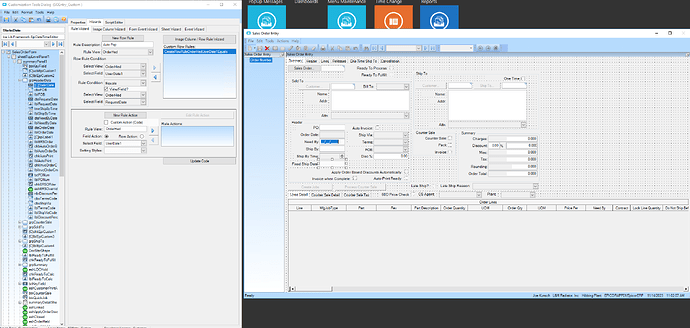I am looking to add a field in the Sales Order Entry Screen. This field will auto populate with the OrderHed.RequestDate when it is filled out. The field is called UserDate1. So in the attached image, when they fill out the Ship By (OrderHed.RequestDate), I am wanting the Fixed Ship Date (OrderHed.UserDate1) to populate with that data, and never change after they save. I know this is possible, just not sure of the best way to do it. I started a Rule Wizard but have not had to do much with it. Am I headed in the right path?
Ok, I have it so the field populates with the data from OrderHed.RequestDate, but they can still change the date and it will change the new field. I want to be able to lock it down so it can only be changed once on that initial update.
And now it broke. Not sure what I am doing wrong here. I had it working, but when I went to show customer service, it didn’t work.
Fixed again. The user has to enter the new sales order number, 0, then enter a new customer and same immediately. That allows us to fill out the ship date, hit save, then the new field is populated. Is there a way we don’t have to save immediately?