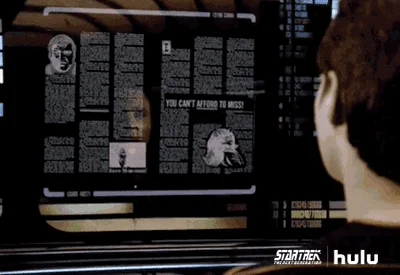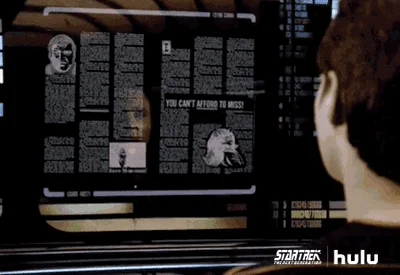We were changing all of our parts masters, and open jobs to meet our new resource group setup. Before this process I had already created all the new resource groups, resources, and capabilities. I also created the new opcodes.
Part masters are pretty easy. You have to unapprove your approved revs, keeping track of which revs need to be reapproved at the end. I used DMT to unapprove all the revs I intended to update. One of the columns in the DMT template is ECOGroupID, that will be used to temporarily check out the masters. I created a group specifically for this called “IMPORT”. Sometimes DMT fails because of a data issue and it will leave some parts checked out in EngWB. Check for parts in the group you created.
Jobs, on the other hand, are tricky. If there are any transactions against the job, then you can’t change much. We had a lot of jobs that were just created but not yet transacted against. So, we were able to update those jobs. But for other open jobs, we only updated the resource (via opcode) when there was no labor transaction for that op. There are a lot of little things to look out for that you will find if you do proper testing. Ops with labor were left at the old opcode so that we maintained our data continuity. Most of those jobs have closed out naturally by now.
I tested thoroughly in Pilot for weeks before performing this in Live. I wouldn’t do this process in Live until I have made it work properly in pilot at least twice. During this testing I am constantly sending tickets to have pilot refreshed with live data.
I created several BAQs (ask about specific ones as needed) that I used to export the data that I intended to update using DMT. I also made BAQs to validate record counts. I ended up having to perform this in many steps including deleting materials and operations, then reimporting them with the corrections.
I don’t pretend this is the best way to do it, but it did work for us. It has been a couple of years since this was completed, so it is not all fresh in my memory.
Here are my notes for better or worse…
Plan: Update Part Masters, and Open Jobs to utilize the correct resource groups. Since resource groups are defined by the capability, and the capability is defined by operation, we need to change the OpCode to the new opcode for the changed resource group. We also update the Capability ID at the same time to keep everything in sync. Once all the part masters and active jobs reference the correct resource groups, old, unused resource groups will be inactivated so that they are no longer used in job routings.
Change Part Master Operations (BOO) Instructions
-
Export dataset for update from BAQ: ExportPartMasters-ByCapability
-Verify that CommentText is included in full
-Update comment text to include: “Was RG: xx description” + CommentText
-
Paste dataset into Excel BOO DMT template. For Example, changing the OpCode, and Setting OpCode to OLD
-Company PartNum RevisionNum OprSeq ECOOpDtl#OpDtlSeq CommentText OpCode Plant ECOGroupID ECOOpDtl#CapabilityID
-VTAERO 123456789 VER01 10 10 Was RG: 1CS-OP… 1C-OP MfgSys IMPORT C1C
-VTAERO 123456789 VER02 10 10 Was RG: SH-OP… OLD-OP MfgSys IMPORT
-
Update ECOOpDtl.OpdtlSeq = 10.
-
Update OpCode = OLD-OP, or new -OPcode
-
Update ECOOpDtl.CapabilityID = null (if OLD-OP) or new CapabilityID
5a. For OLD-OPs insert CommentText “Was RG: xx description” + CommentText
-
Save .csv files with the old Capability and new Capability in the filename IE: BOOImportC1CM-C1C.csv
6a. Run DMT with .csv file. Run inside a subfolder with original .csv file.
-
Observe BAQ: ResourceGroups-JobPartCount to verify number of part records to change.
-Confirm this number matches record count from BAQ export and DMT import.
-Observe this BAQ again after changes have been processed to see the part count drop to 0 if done correctly.
-
Observe BAQ: OldResourceGRoups to see OLD-OPs.
-
Use BAQ: InactivateRGs to export data for DMT.
- Manually inactivate RGs: LMT,ASY,BENC,ZZZ
-
Inactivate Obsolete Resource Groups with DMT. That is, resource groups with 0 active parts, and 0 open jobs.
-Verify no parts, no jobs
-Verify “zz” prefix is added to description
-Inactivate VTFAB resource groups (old data)
-
Manually change OpCodes for open jobs, only if no labor transactions.
-Verify original comments remain intact. Add CommentText from step 8.
-
Remaining Resource Groups that need to be changed or inactivated, but can’t be because they are used in an open job with labor transactions,
will need to stay in these open jobs until they are closed.
-Once the jobs are closed, any remaining unused resource groups will be inactivated.
Some of my related posts:
DMT - Export Correct Column Labels from BAQ - Kinetic ERP - Epicor User Help Forum (epiusers.help)
DMT - Replacing Job Operations, Missing Scheduling Resources - Kinetic ERP - Epicor User Help Forum (epiusers.help)
DMT - Deleteing Materials - Kinetic ERP - Epicor User Help Forum (epiusers.help)
Can I Use the DMT to Update Part Masters? - Kinetic ERP - Epicor User Help Forum (epiusers.help)
Is there any way to speed up DMT? - Kinetic ERP - Epicor User Help Forum (epiusers.help)
Yeah, I know you didn’t ask for all of this. Good luck! Hah!