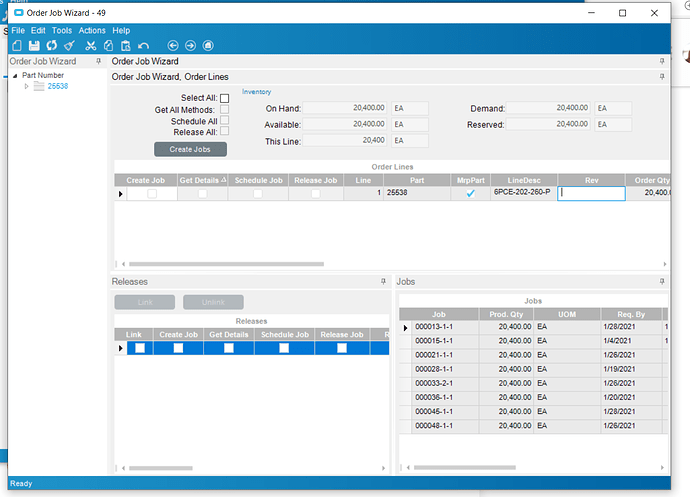I am trying to launch the Job Wizard from a sales order. When I do this I can not select the get details, schedule or release check boxes to be able to make a job for this part. The part is make direct. I just made a sales order for this same part (different sales order) and was able to make a job out of Job Wizard. I tried a second time with the same exact part and now it wont let me select any of those boxes.  As you can see in my picture the boxes are grayed out and even when I click the Create Job check box the other ones don’t become available.
As you can see in my picture the boxes are grayed out and even when I click the Create Job check box the other ones don’t become available.
I found the problem. Someone had the part checked out. Once the part was checked back in I was able to create a job.
How do you check if a Part is checked out or not? We are getting the same issue.
In our case the part was Unapproved. When part was approved we were able to create the job.