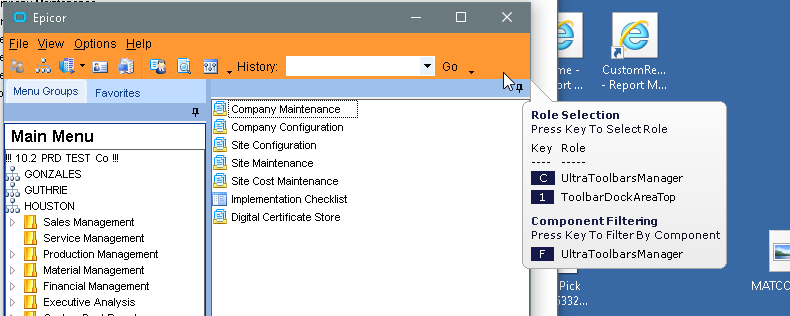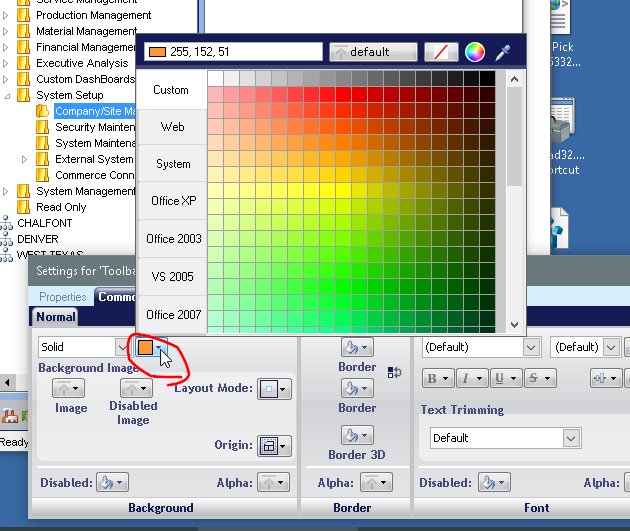I’ve done this on purpose (with a lime green as the Test environment, and orange for our Upgraded environment that is in the testing phase)
Are you trying to make it the same as the Live environment? Or a different distinct color?
Here’s what I do (from a classic shell Main window):
-
Options -> Styling -> Runtime styler
-
Hover over the menu bar area, and hit the
1key
-
In the settings for ‘ToolbarDockArea’ window at the bottom of the screen, change the background
-
In the Runtime Stylist, click Save As and svae the ISL file.

You’ll then need to use Theme Maintenance to set create a theme using that saved ISL, and then make that distributable, and the default.