Hey Everyone,
We currently use IDC/ECM for 3 way matching. Currently we have a step for read receipts and wait. When there is an issue in the workflow, the process I was told was to restart the workflow and get the recording. This does help to see what data is coming back in the datalinks. My question is, do you always have to restart the workflow to get this information? Can you pull from the db? Maybe somewhere else?
I am trying to understand why it’s creating invoices in the batch that were never associated with the PO. It is a random occurrence and it seems to be when we receive the invoice and we don’t get any receipts for a long time. For example, chasing one now that was entered into ECM back in Jan, chose a random receipt and created the invoice in the Docstar batch. The status is sleep in ECM. I am just trying to understand is the only way to see what happened in the workflow is to restart it and record it?
Thank you!
Do you see the history chat?
There is something in there for the system and you can see what steps were taken and by whom and what time.
This sometimes helps me understand who did what and when.
As for why, or what data was involved, I am not sure how to track that.
IF you restart the workflow, do you get the same result… the invoice gets associated with a random receipt?
If so, then yes, you could restart and record to find out what is happening…
I do see the history chat, but there are a lot of custom fields. For example, it has a process where you can exclude Pack slips. The history doesn’t show you the actual data. I was just curious if there was another way instead of restarting the workflow. Sounds like that may be the only way.
It does, for example, we use packslip/invoice number to match to the PO. So it should match based on PO# in ECM, and also the invoice number should match the packslip receipt in Epicor. This works “most” the time, but there are these outliers that happen, it also has made it into batches and paid, so at that point you can’t restart the workflow. I was just curious if there was another way.
I see… do you have a testing environment? Like a test ECM?
That would make too much logical sense. When I got put into this, that was my first question. I was vetoed on the test system. I do use a test workflow when I make changes/or break it more!
Yeah Bryan, after my first go-round with ECM I learned that a test system is pretty much essential to being able to use ECM to its fullest.
Like how are you going to try new things? Or experiment with it?
I found the recording data stored in the Recording field of the WFDocument table in the ECM Database. It’ll take a little bit to identify the correct row by (Document) ID and WorkflowID. And I’m not sure it’ll help solve your problem as I see no other way to initiate recording - or at least I’ve not found where the ‘record this document’s workflow’ flag is being set. I know it’s somewhere because in the workflow chat bubble you can “stop” the recording, so logic says there is something that changes to initiate recording.
Are you using the new version 2 AP workflows? I’m not so bear with me. I understand that there is an Auto-Match function as well as a Multi-PO support function. I’m wondering if one (or both) of these are messing with you and ‘adding’ additional invoices to your batch because the functions are finding matches when they should not be. Something to look at.
that’s how I felt Mike, I wouldn’t be able to help much if so…
I was hoping there was a way to turn on recording for say an hour or to your point, flip it on, then flip it off.
The problem with the recording field, is I guess it’s only populated when you click record. Back to the idea that it would be great if you could control that a little easier.
Where does it tell me what version of workflow? I do see E10-2, but wasn’t sure if that’s the version you are referencing. We are not using the Multi-PO support function currently, but I may have to look into it. The real problem I am facing is nobody really tested this all before go-live, so we are basically testing this in live with no test system…what could go wrong???
I appreciate all the feedback!
@balberti76 E10-2 is the prefix for the v2 workflow. V1 is E10_ I have V2, but we are also still running V1. Looking at the workflow v2 doesn’t write any Epicor data until after it has found a matching receipt. I made a data dump dashboard for v1 because they were using Epicor for storing the in process invoice and I could watch the process happen without recording.
In my V2 I have two different sets of steps for matching. The version is in the green start step.
PO Invoice Version 6 has fewer steps than 5
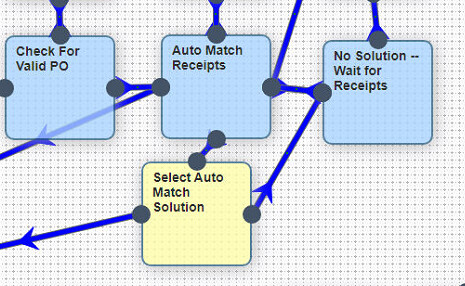
PO Invoice Version 5
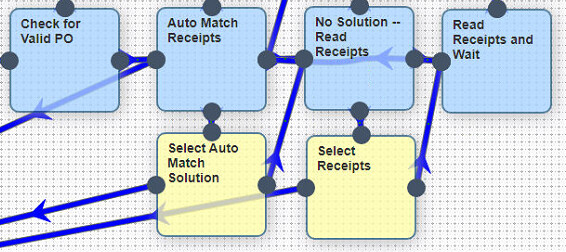
Good stuff @gpayne - thanks!!
@balberti76 I agree with @utaylor in that I really think you need to have a Dev box. The installation is easy enough, and copying over just enough document content to get going is easy (the root of the doc storage is a system setting in ECM). Then you need to copy the DB and change a few fields for server names if I recall correctly. I would look into it - it will make a world of difference for you.
Nice
I think licensing plays into this though too, right?
I thought the same thing…We don’t have licensing for a test environment is my understanding. I was vetoed when I said we should.
It’s almost a necessary expense if you want to do anything more with the system IMO.
I agree and was shocked when I found out there was no plan for a test system. I gave my input on why we should, but I was told it was not budgeted for. I bet at some point, there will be some money in the budget for one ![]()
ok - I might be the exception to this rule because I was an EARLY adopter and because I’m on-prem, but all I did was call (what used to be Customer Support) and ask for a second License code for a Test/Dev environment. After a brief conversation stating that my ERP end-user license includes the rights to a duplicate non-production environment - and that ECM should be exactly the same - I got a secondary license code.
Don’t let it go that easy. Get on your CAM about it - and escalate that ticket to someone who can work this out.
Ok thank you Mike! I will definitely do that. We are on-prem also.
Definitely do that. I think they will get it for you.
No CAM needed just request it.