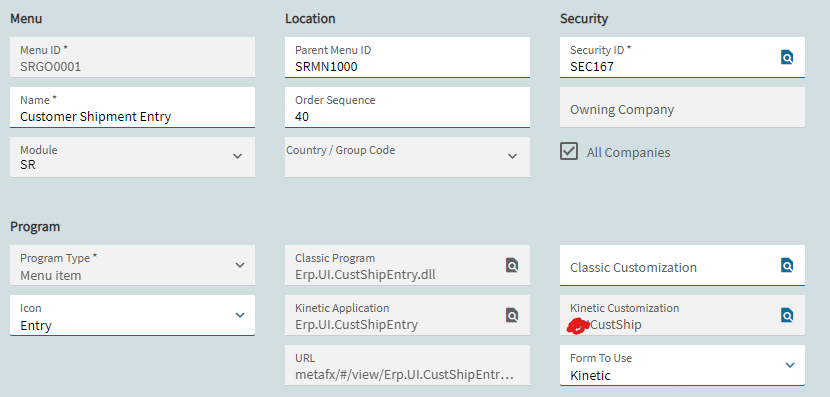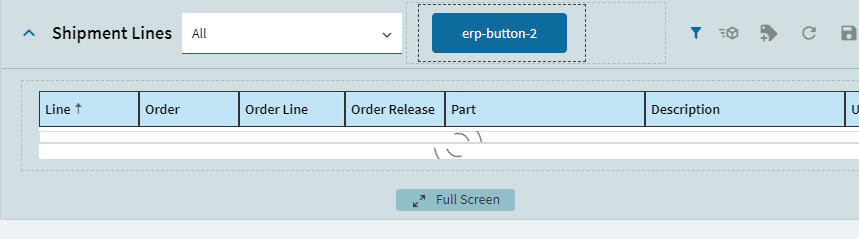Lol, cute.
It has NEVER played nice. Been at arms against Kinetic since I was invited to the preview program year(s?) ago, lol.
I also cannot get it to work. I launch app studio, go to line detail section, find my panel card with the grid and re-order the columns with the elipses above the grid. Save layout, save layer, publish, annnnnnd nothing happens. The columns are still the same as they ever were.
However, if I launch app studio again and go back to the grid, it’s in the order I want and only showing the columns I want.
In short it sticks in app studio, but never actually applies to the published layer…
And we appreciate it. I still hate it, but thanks ![]()

Log out and back in and check.
Also go check out the menu item, make sure the layer is actually applied.
I appreciate the Xena comparison, but it’s more like this where Burns is Kinetic and I’m Smithers. ![]()

We’re trying to keep you pumped up for your Kinetic Customization presentation at Insights.
Xanax might help more. ![]()
I checked the menu item and I logged back out and in again.
Maybe I have it applied incorrectly or something?
Try adding a random button to the grid. ![]()
Is that a serious suggestion?
At this point? Yes, lol.
It’s the only thing that triggered the change on my end. ![]()
so… what do you mean add a button to the grid?
Above the grid or in the grid?
I’m trying along with you, going to do Customer Shipment Entry.
Bless
Your screenshot is all I did.
I just threw a button on there with no binding, event, or otherwise and it seemed to have worked. Could have a been a coincidence, though.
Didn’t do much for me. I am going to try over from base…
Kevin are you on 2022.2.7?
To be clear, it showed up in preview from App Studio. I didn’t bother publishing and viewing from the menu.
Oh hell.
Now it works without needing the button.
I do so love the repeatability of Kinetic. ![]()