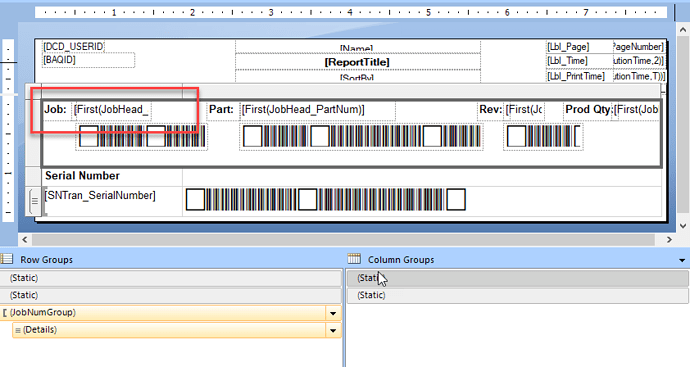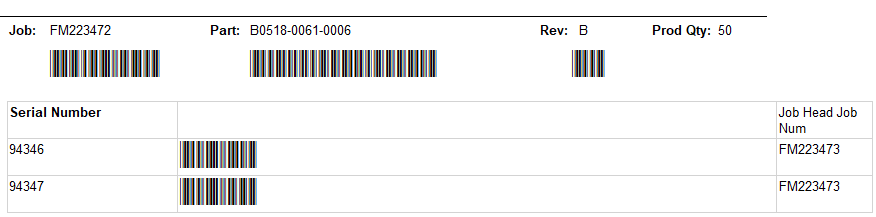I’ve had no luck in my google searches but I’m hoping someone here can help me.
I am trying to create a BAQ Report that shows the Serial Numbers assigned to the job.
I added a table and then a group by JobNum.
It took a bit to get what I wanted, and it works if I just print one job, but I want it to be able to print more than one job at a time. In the group header I am showing the job number with First(JobHead_JobNum) and that works just fine but when it breaks to the next job, the serial numbers are correct but it still shows the job number from the very first row, which makes sense to me. I added the scope to the First statement (First(JobHead_JobNum, “JobNumGroup”) and I get an error that the scope is not valid.
I’m wondering if it has anything to do with me changing the format for grouping because I didn’t want the job number to be listed in the left column. I deleted that column and added header rows to get the format that I want.
Here is the layout of my report right now. Any idea?