I’m trying to set up serial tracking in our pilot database. The only reason that we want to try out serial tracking is because I just found out about serial number transfer from one customer to another. So I wanted to dig around and see if it will do what we need it to. But I can’t open up the serial screens because serial tracking isn’t enable. So I go to enable it and I get this error. I already brought in all of the shipped not invoiced into a group and posted it, but I still get this error. Does anyone have any idea what I need to do to get past this?
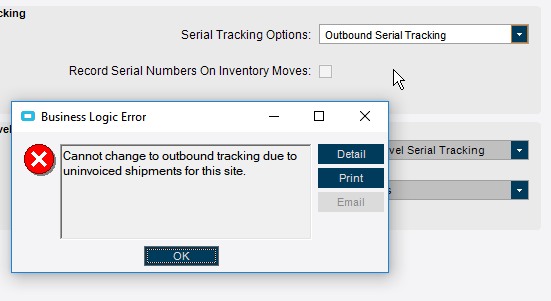
full exception details
Business Layer Exception
Cannot change to outbound tracking due to uninvoiced shipments for this site.
Exception caught in: Epicor.ServiceModel
Error Detail
Description: Cannot change to outbound tracking due to uninvoiced shipments for this site.
Program: Erp.Services.BO.PlantConfCtrl.dll
Method: OnChangeOfSerialTracking
Line Number: 1432
Column Number: 33
Table: PlantConfCtrl
Field: SerialTracking
Server Trace Stack: at Erp.Services.BO.PlantConfCtrlSvc.OnChangeOfSerialTracking(Int32 ipSerialTracking, PlantConfCtrlTableset& ds) in c:_Releases\ERP\RL10.2.200.0\Source\Server\Services\BO\PlantConfCtrl\PlantConfCtrl.cs:line 1432
at Erp.Services.BO.PlantConfCtrlSvcFacade.OnChangeOfSerialTracking(Int32 ipSerialTracking, PlantConfCtrlTableset& ds) in c:_Releases\ERP\RL10.2.200.0\Source\Server\Services\BO\PlantConfCtrl\PlantConfCtrlSvcFacade.cs:line 579
at SyncInvokeOnChangeOfSerialTracking(Object , Object[] , Object[] )
at System.ServiceModel.Dispatcher.SyncMethodInvoker.Invoke(Object instance, Object[] inputs, Object[]& outputs)
at Epicor.Hosting.OperationBoundInvoker.InnerInvoke(Object instance, Func2 func) in C:\_Releases\ICE\ICE3.2.200.13\Source\Framework\Epicor.System\Hosting\OperationBoundInvoker.cs:line 59 at Epicor.Hosting.OperationBoundInvoker.Invoke(Object instance, Func2 func) in C:_Releases\ICE\ICE3.2.200.13\Source\Framework\Epicor.System\Hosting\OperationBoundInvoker.cs:line 28
at Epicor.Hosting.Wcf.EpiOperationInvoker.Invoke(Object instance, Object[] inputs, Object[]& outputs) in C:_Releases\ICE\ICE3.2.200.13\Source\Framework\Epicor.System\Hosting\Wcf\EpiOperationInvoker.cs:line 23
at System.ServiceModel.Dispatcher.DispatchOperationRuntime.InvokeBegin(MessageRpc& rpc)
at System.ServiceModel.Dispatcher.ImmutableDispatchRuntime.ProcessMessage5(MessageRpc& rpc)
at System.ServiceModel.Dispatcher.ImmutableDispatchRuntime.ProcessMessage11(MessageRpc& rpc)
at System.ServiceModel.Dispatcher.MessageRpc.Process(Boolean isOperationContextSet)
at System.ServiceModel.Dispatcher.ChannelHandler.DispatchAndReleasePump(RequestContext request, Boolean cleanThread, OperationContext currentOperationContext)
at System.ServiceModel.Dispatcher.ChannelHandler.HandleRequest(RequestContext request, OperationContext currentOperationContext)
at System.ServiceModel.Dispatcher.ChannelHandler.AsyncMessagePump(IAsyncResult result)
at System.ServiceModel.Dispatcher.ChannelHandler.OnAsyncReceiveComplete(IAsyncResult result)
at System.Runtime.Fx.AsyncThunk.UnhandledExceptionFrame(IAsyncResult result)
at System.Runtime.AsyncResult.Complete(Boolean completedSynchronously)
at System.ServiceModel.Channels.SecurityChannelListener1.ReceiveItemAndVerifySecurityAsyncResult2.InnerTryReceiveCompletedCallback(IAsyncResult result)
at System.Runtime.Fx.AsyncThunk.UnhandledExceptionFrame(IAsyncResult result)
at System.Runtime.AsyncResult.Complete(Boolean completedSynchronously)
at System.ServiceModel.Channels.TransportDuplexSessionChannel.TryReceiveAsyncResult.OnReceive(IAsyncResult result)
at System.Runtime.Fx.AsyncThunk.UnhandledExceptionFrame(IAsyncResult result)
at System.Runtime.AsyncResult.Complete(Boolean completedSynchronously)
at System.ServiceModel.Channels.SynchronizedMessageSource.ReceiveAsyncResult.OnReceiveComplete(Object state)
at System.ServiceModel.Channels.SessionConnectionReader.OnAsyncReadComplete(Object state)
at System.Runtime.Fx.AsyncThunk.UnhandledExceptionFrame(IAsyncResult result)
at System.Net.LazyAsyncResult.Complete(IntPtr userToken)
at System.Net.LazyAsyncResult.ProtectedInvokeCallback(Object result, IntPtr userToken)
at System.Net.Security.NegotiateStream.ProcessFrameBody(Int32 readBytes, Byte[] buffer, Int32 offset, Int32 count, AsyncProtocolRequest asyncRequest)
at System.Net.Security.NegotiateStream.ReadCallback(AsyncProtocolRequest asyncRequest)
at System.Net.AsyncProtocolRequest.CompleteRequest(Int32 result)
at System.Net.FixedSizeReader.CheckCompletionBeforeNextRead(Int32 bytes)
at System.Net.FixedSizeReader.ReadCallback(IAsyncResult transportResult)
at System.Runtime.AsyncResult.Complete(Boolean completedSynchronously)
at System.ServiceModel.Channels.ConnectionStream.IOAsyncResult.OnAsyncIOComplete(Object state)
at System.Net.Sockets.SocketAsyncEventArgs.OnCompleted(SocketAsyncEventArgs e)
at System.Net.Sockets.SocketAsyncEventArgs.FinishOperationSuccess(SocketError socketError, Int32 bytesTransferred, SocketFlags flags)
at System.Net.Sockets.SocketAsyncEventArgs.CompletionPortCallback(UInt32 errorCode, UInt32 numBytes, NativeOverlapped* nativeOverlapped)
at System.Threading._IOCompletionCallback.PerformIOCompletionCallback(UInt32 errorCode, UInt32 numBytes, NativeOverlapped* pOVERLAP)
Client Stack Trace
at Epicor.ServiceModel.Channels.ImplBase`1.ShouldRethrowNonRetryableException(Exception ex, DataSet[] dataSets)
at Erp.Proxy.BO.PlantConfCtrlImpl.OnChangeOfSerialTracking(Int32 ipSerialTracking, PlantConfCtrlDataSet ds)
at Erp.Adapters.PlantConfCtrlAdapter.OnChangeOfSerialTracking(Int32 ipSerialTracking)


 (getting ready to turn blue when I hold my breath).
(getting ready to turn blue when I hold my breath). for service (Mindy Urbanski) for being able to jump right from, “here’s my problem” to “we found a work around and think that this could be improved by _______”. She immediately understood the enhancement idea, provided the form to fill out, and offered to submit it on my behalf. This is much improved over past experiences with enhancement requests and service. I’s great to know that they are listening.
for service (Mindy Urbanski) for being able to jump right from, “here’s my problem” to “we found a work around and think that this could be improved by _______”. She immediately understood the enhancement idea, provided the form to fill out, and offered to submit it on my behalf. This is much improved over past experiences with enhancement requests and service. I’s great to know that they are listening.