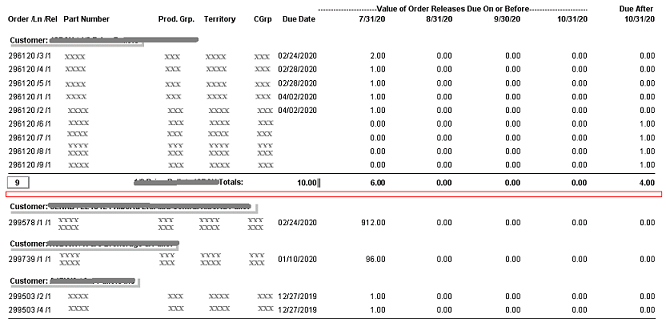I need to have the subtotal calculations appear for all customers, even if they only have one open order (weird request, I know  ). I don’t see anything on the text boxes that would suggest they are being hidden on a condition. I’m looking at the base report with no other edits. Any ideas how I can get that to show up for all?
). I don’t see anything on the text boxes that would suggest they are being hidden on a condition. I’m looking at the base report with no other edits. Any ideas how I can get that to show up for all?
Looks like there is a formula for that rows property - “Row Visibility”
You could try a formula change(s)
e.g. From this:
=(Count(Fields!OrderRelNum.Value,“Group1”)=1 and cbool(First(Fields!PrintOrderReleaseDetail.Value, “RptParameter”))=true) or First(Fields!PrintOption.Value, “RptParameter”)=“Q”
To this:
=(“RptParameter”)=“Q”
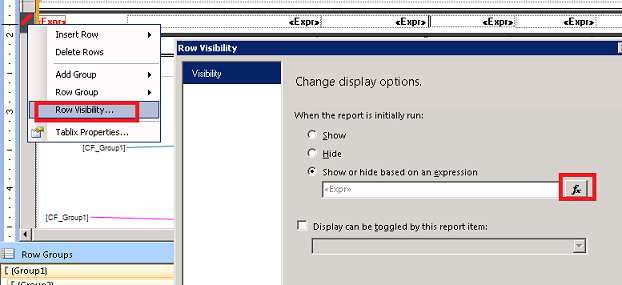
Thank you so much!! I had checked all of the individual text boxes but hadn’t looked at the row visibility. I simply changed the setting to show - that way I can toggle it back if needed 
Sounds good.
FYI…may or may not apply in your case
If users who select “Quantity” for “Report” on the report form instead of leaving the default “Value”
would be why I might leave this part of the original formula: =(“RptParameter”)=“Q”
Oh, thank you for pointing that out! Interestingly, the subtotals do change to quantity values when that parameter is set to “quantity.” I think the user will like seeing the subtotals either way. Makes me wonder why Epicor decided to include that in the code for the base report 
May never know now… I’m sure they were just copying prior versions
hmmm… and now after looking at the V8 version, appears the E10 report groups may have missed the subtotal for Qty option?
ref screen shot from V8 where I selected Print:= Qty