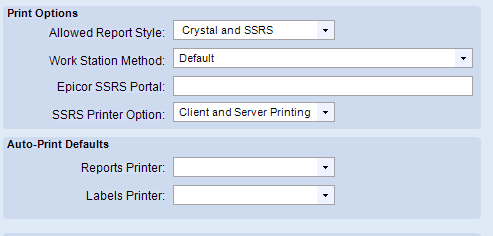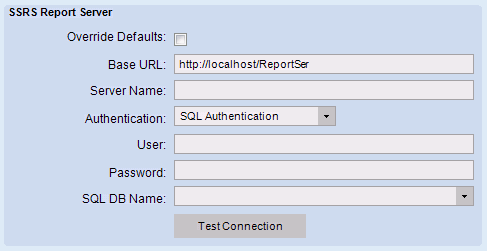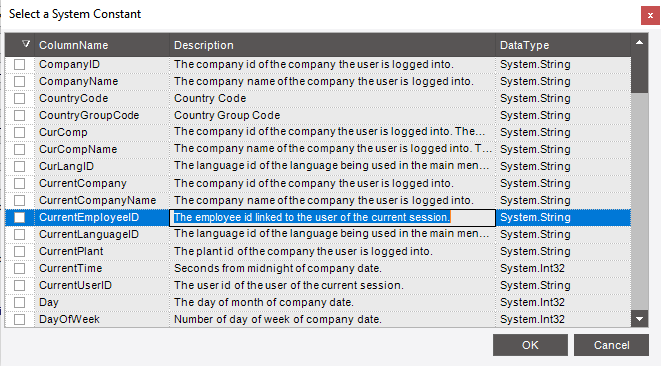Sorry calvin, let me start over.
The ADvanced Print Routing (routing and breaking), gets attached to a report style.
To add the routing functions, everything is done within the routing editor. There are no other tools used. No bpm’s, no APM.
Its easy to overthink this as I did before a demo, basically its non technical. No coding is required, no coding options available.
Create a routing workflow with a break, some conditions, and actions. Similar to the bpm screens, however with different actions.
We typically use two actions, send email and print preview.
All of the data used in the report data definition is available within the routing editor. (As long ad the tables are related in the report data defition). Fields used for conditions, breaks, or the email must be in the report data definition.
The email editor allows you to add fields from the report data definition into the email. Emails are text only.
This all seems a little too easy becuase it is. After I got the license key I had the sales order acknowledgement email configured in about 10 mins. The first draft anyway.
I stopped using APM after I saw this. Jose Gomez and I were discussing APM and he showed me print routing. So simple, I love it.
We also schedule SSRS reports to be emailed using this and the default methods of scheduling a report to run.
I have all of this in my presentation for insights, I will share when we finalize the powerpoint.
Bryan DeRuvo