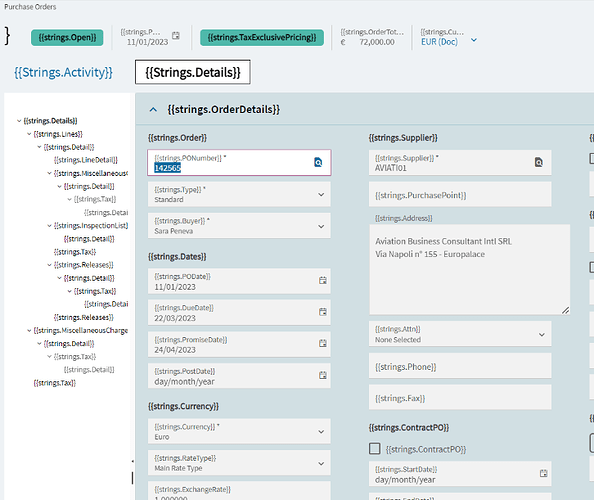We have a handful of users who are seeing ‘strings’ in front of the field on a page. Any one know what the fix is?
Re-deploy the layer.
This happens to us somewhat frequently. I’ve found that the issue can be the cache on the server OR the cache on the user’s workstation. If its only affecting a couple of users try clearing the cache on their workstation (not the clear client cache button - I mean deleting the actual cache folder from their C:\ProgramData\Epicor folder). If its everyone, then redeploying the layer rebuilds the cache on the server.
1 Like
Opening “Application Studio” from the window and then just closing it did the trick for me. Didn’t investigate any further. I know not every user has rights for Application Studio but this worked as a quick solution for me…