Upgraded to 10.2.500 over the weekend and Docstar has stopped working. Talked with support and they say it is a certificate error and that it is our problem. Any ideas on what to do to fix?
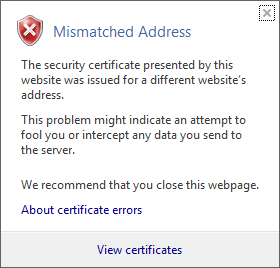
Upgraded to 10.2.500 over the weekend and Docstar has stopped working. Talked with support and they say it is a certificate error and that it is our problem. Any ideas on what to do to fix?
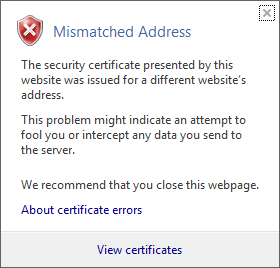
Hi Mike, can you press on view certificate and see if you can navigate to any errors and post a screenshot
Did you upgrade in place or move to a new server? Did you rename the server?
I am not seeing any issues. The App Server Name did change from ERP102100 to ERP102500 but not sure why that would matter.
It is the same server same name. The APP name is different since we created new and did not update.
Definitely seems to be pointing to a name change/name reference change.
SSL will throw an exception if the name isn’t 100% the same as the cert reference e.g. servername is different to servername.fullyqualifieddomainname.com
Check the “Subject Alt Names” within the details section. You either need to have the app use one of the alt names you see or redo a new cert with the name the app is referencing.
I would just generate a new certificate if you’re just using self signed certs.
Turns out support was using localhost instead of the servername which was giving them the error that they say is causing my problems. Looks like they were incorrect…
That would indeed cause problems.