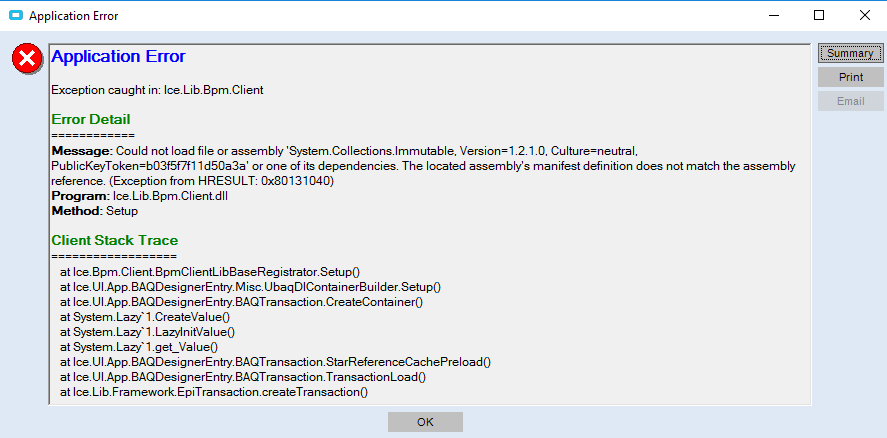I’m running VS 2019, version 16.3.7 with the extension for Epicor 10 customization installed, version 10.2.300. When I click the BAQ Entry button, the following error is thrown. Any idea why? Thanks!
What would be the best step to help debug this issue? If I clone your repository, can I run the visual studio plugin in debug mode?
Sure you could
I’ll try to take a look at some of these issues this week. Been busy
Good Morning,
My current Visual studio install is only at 2015. I asked IT about getting the 2017 or 2019 version and he asked if I could use the free Visual studio community version. Does that version work with this extension for Epicor customization?
Debugging has always been so difficult without the ability to edit and step right through… I’d really love to try this tool!
Thanks,
Nancy
Hi Nancy,
Yes the Community Edition will work with this, but be mindful of licensing, you don’t want to get a spanking from Microsoft
Yes ~ will do. Thanks Jose!
Nancy
Last November we upgraded our live system to 10.2.400.8. Prior to the go live I had successfully got the extension working with my install of VS2017. Now i have come to try using it again and VS crashes when i click on “toolbox”. I have checked the VS extension is up to date and re-applied the helper.
I can successfully open a customisation.
The log file in the epicor client directory doesnt seem to show anything of significance
Did you download the new helper files for your epicor version?
I believe I have. Can you tell me how to check for the right file versions?
The visual studio extension says 1.16
I would to download the version of the dlls that matches your epicor version again.
Delete the files from the epicor folder and extract them again.
Then right click on the dlls and make sure they are the blocked if they are unblock them.
Let me know what you find after that
Hello, I’m new around here and looking to help implement the visual studio plugins for our Epicor dev/admins. I come from a programming background and work with visual studio regularly. I don’t develop in epicor so there is a knowledge gap but I can normally pick things up pretty quickly.
How difficult would it be to build a helper library for 10.1.400? Is this something that we might be able to do on our end?
These Visual Studio plugins look awesome and I believe they will be a big improvement on our workflow. Thanks for all of the great work!
The source code is online but there are enough differences between 400 and post 400 versions that it may be a challenge.
But feel free to give it a shot and ping me if you need some help.
Before I dive into into it, are there any Epicor licensing requirements? I saw mention of requiring an SDK and an Infragistics license in another thread relating to using Visual Studio with Epicor.
No there is no licensing requirements
i installed the tool today and put in the setting, but when I click on open, it doesn’t give me a login screen or anything, it just restarts visual studio. What am i doing wrong?
There’s a log file in the folder what does it say?
What folder?
The Epicor Client folder.
I am not seeing any log file, what would it be called? Epeicor is installed on my c drive, the root folder is ERP10.2Client and then there are folders under that one. I should be pointing the too to the root folder right?
If i piont the tool to c:/Epicor/ERP10Client/Client, visual studio closes\crashes. I am using visual studio 2017 pro